AnyList Recipe Import Desktop Browser Extensions
The AnyList Recipe Import Desktop Browser Extensions allow you to import recipes directly into AnyList while browsing the web from your Mac or PC.
We provide extensions for Google Chrome, Mozilla Firefox, Apple Safari, and Microsoft Edge.
Once you’ve installed the browser extension, simply click the AnyList icon in your browser toolbar to import a recipe and save it to your AnyList account.
If you’d like to import recipes from your iOS or Android mobile device, please see the instructions on our help site.
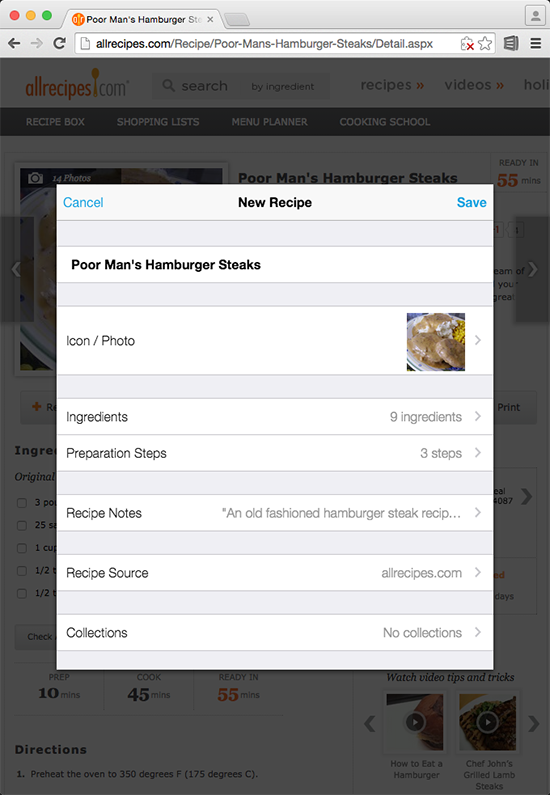
Use of these browser extensions requires the purchase of AnyList Complete, an upgrade that unlocks the full power of AnyList.