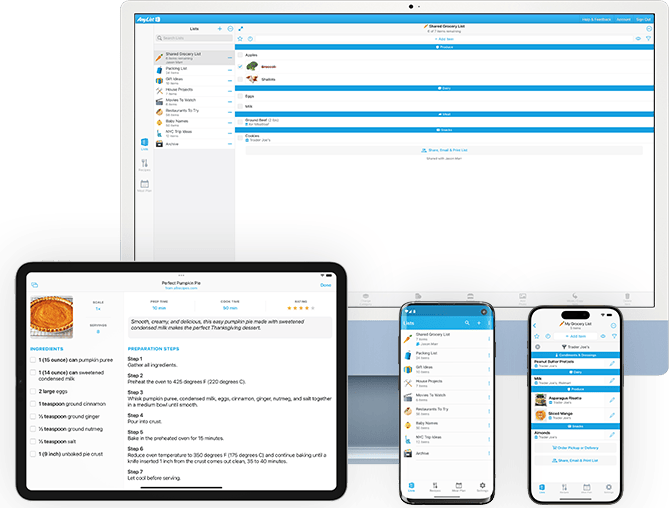
AnyList for the Web gives you full access to AnyList on any Mac or PC with a modern web browser. Plan a big shopping trip from the comfort of a large screen and full-size keyboard, quickly add items to a list without needing to pull out your phone, import recipes directly from popular websites and blogs, and create a meal plan from your recipe collections.
As with all versions of AnyList, changes are instantly synced across all of your devices. Make a change on your computer, and it’ll show up on your iPhone and iPad in a few moments.
AnyList for Mac provides quick access to AnyList on your Mac, with an app that you can put in your Dock, and the ability to bring AnyList to the front with a global keyboard shortcut.
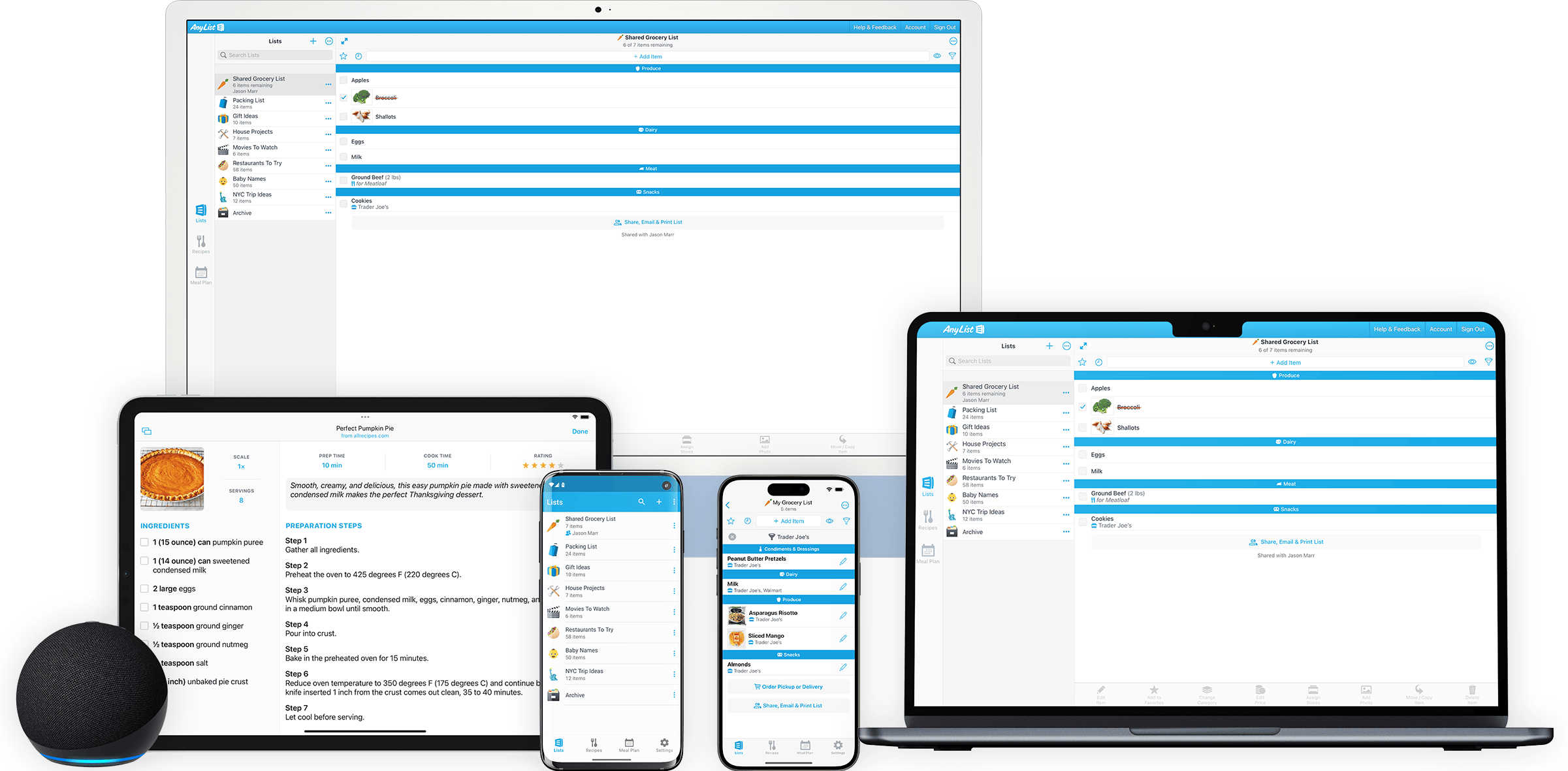
Our family has been using AnyList for over a year without a hiccup. Upgrading to the premium version was a no-brainer. Now, with the web interface, it’s even easier to complete our weekly grocery list.
—tensider_T
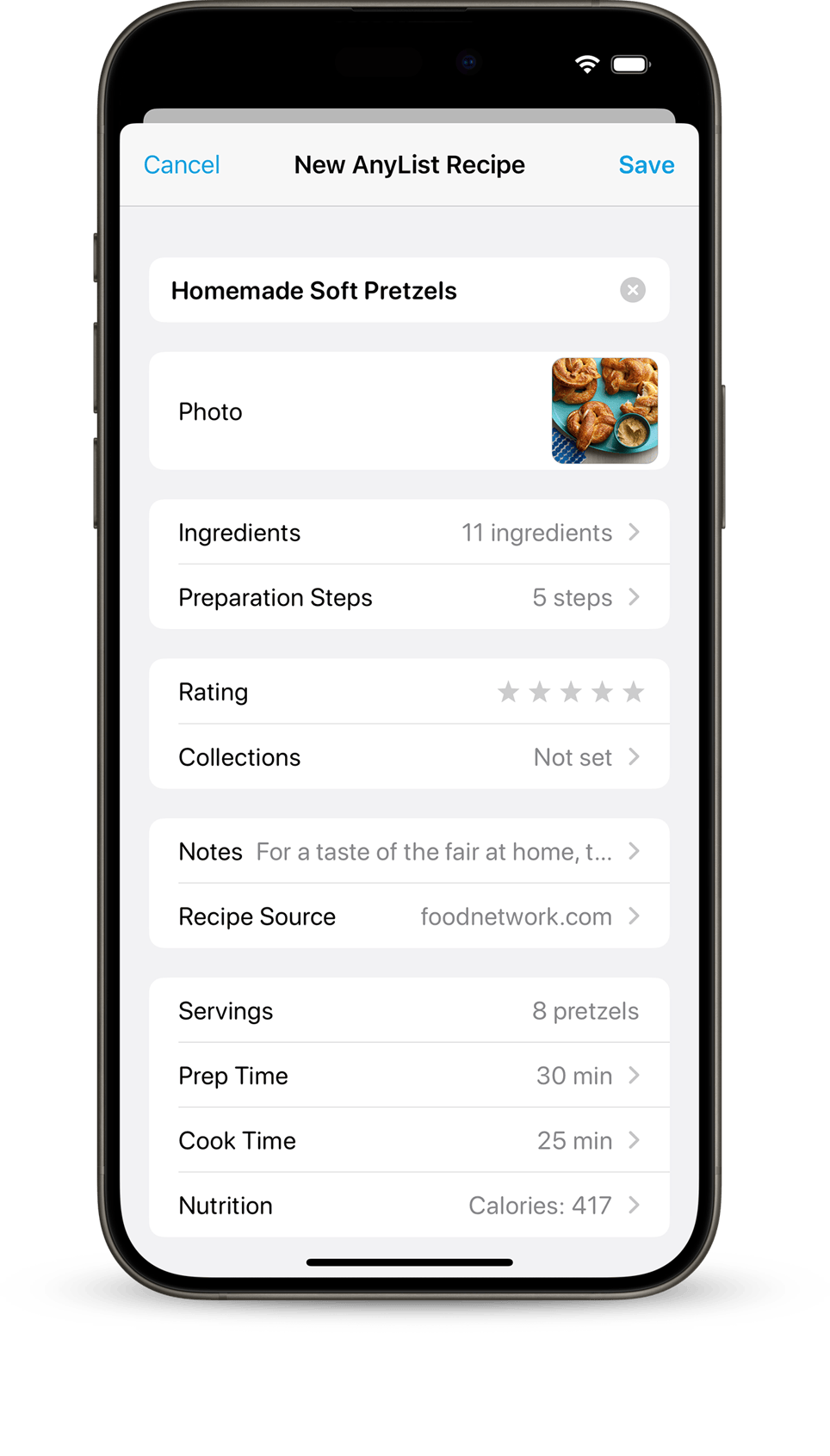
Search for recipes on the web, and import them directly into AnyList. Works with popular recipe websites and blogs like Allrecipes, Food Network, Martha Stewart, and more.
On iOS, import recipes directly from Safari and other apps with our action extension.
On Mac or PC, import recipes while browsing in Chrome, Safari, Firefox, and Microsoft Edge with our desktop browser extensions.
LOVE this new feature: makes browsing recipes on the Internet fun again, just click the extension and the ingredients are part of my shopping list—awesome!
—topherlykins
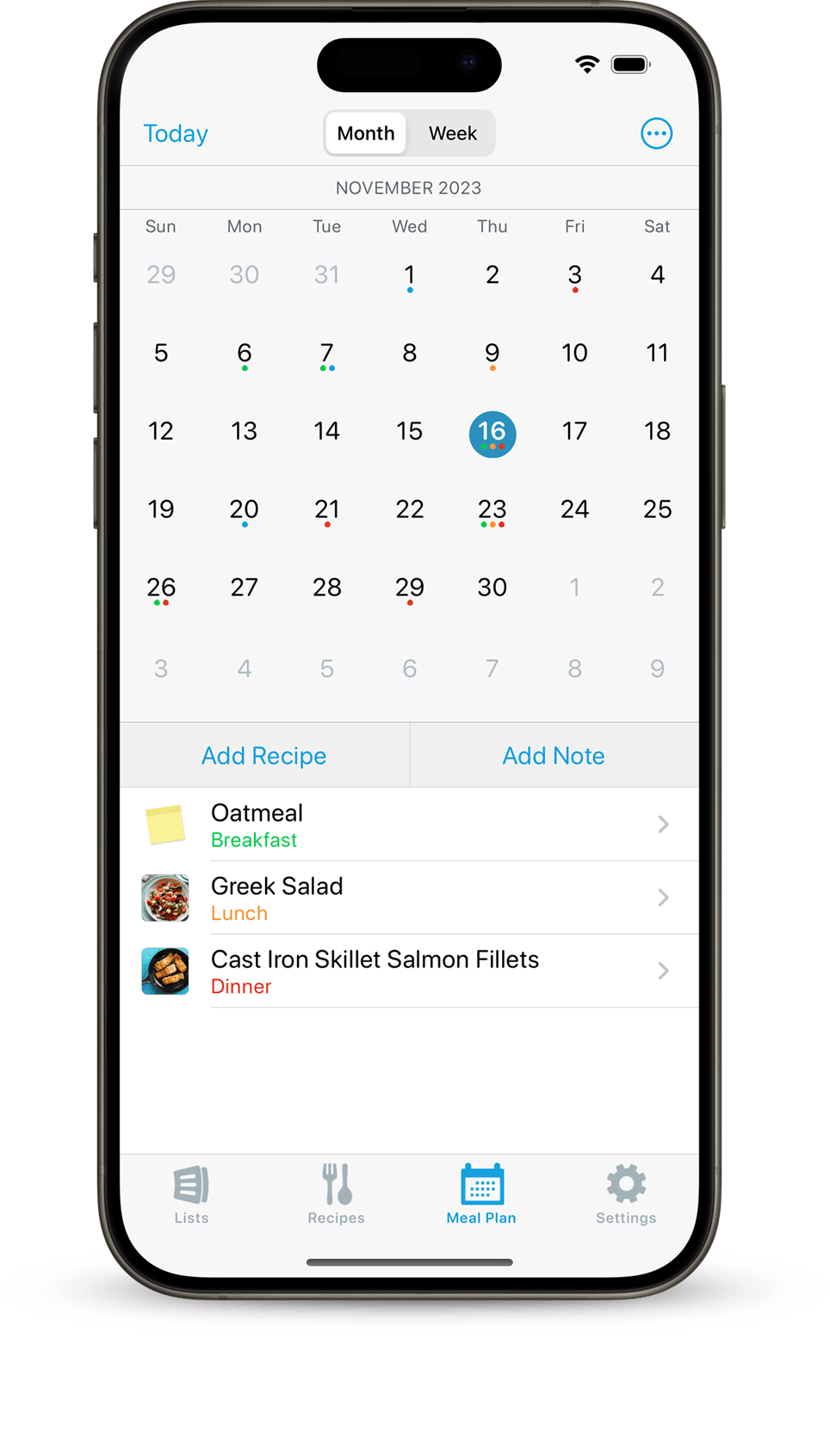
Plan your upcoming meals with calendar and list views. Add recipes and notes for each day. Easily add some or all of the ingredients for upcoming recipes to your shopping list, so you can breeze through the store.
My whole family uses it and it’s added ease and excitement to meal planning and prep!
—TXMorgans

AnyList for Apple Watch lets you quickly view your lists and cross off items right from your wrist, so you don’t need to worry about pulling out your phone at the store. A watch face complication is provided so that your lists can always be just a tap away.
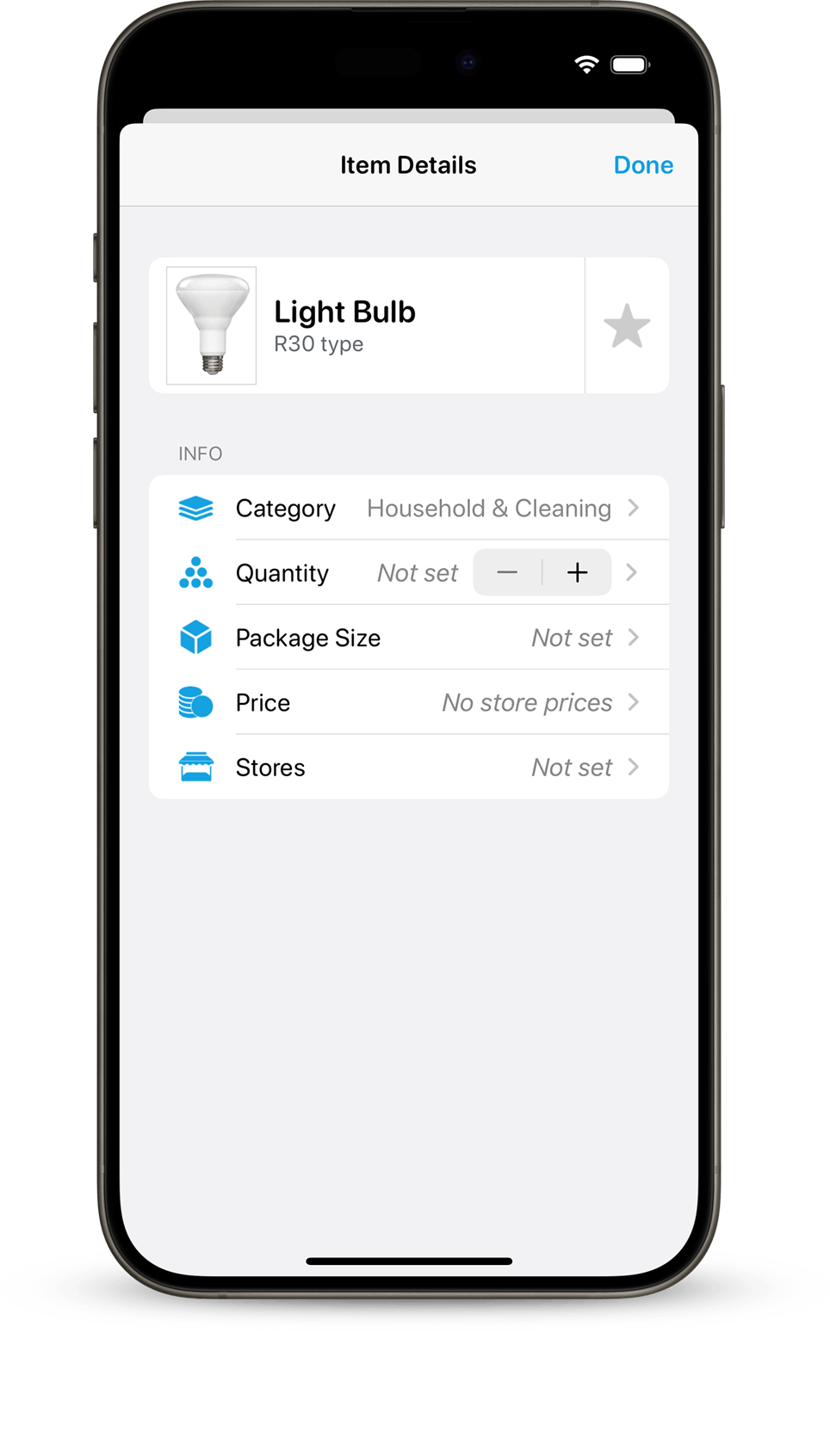
Add photos to list items, like a photo of an item’s branded packaging. For shared lists, photos can be viewed by everyone sharing the list, so they know exactly what to buy. You can even quickly find a photo for an item by searching web photos.
Love the photo option. It has really saved a few trips and a few phone calls when I have my mate running shopping errands for me!
—suze313
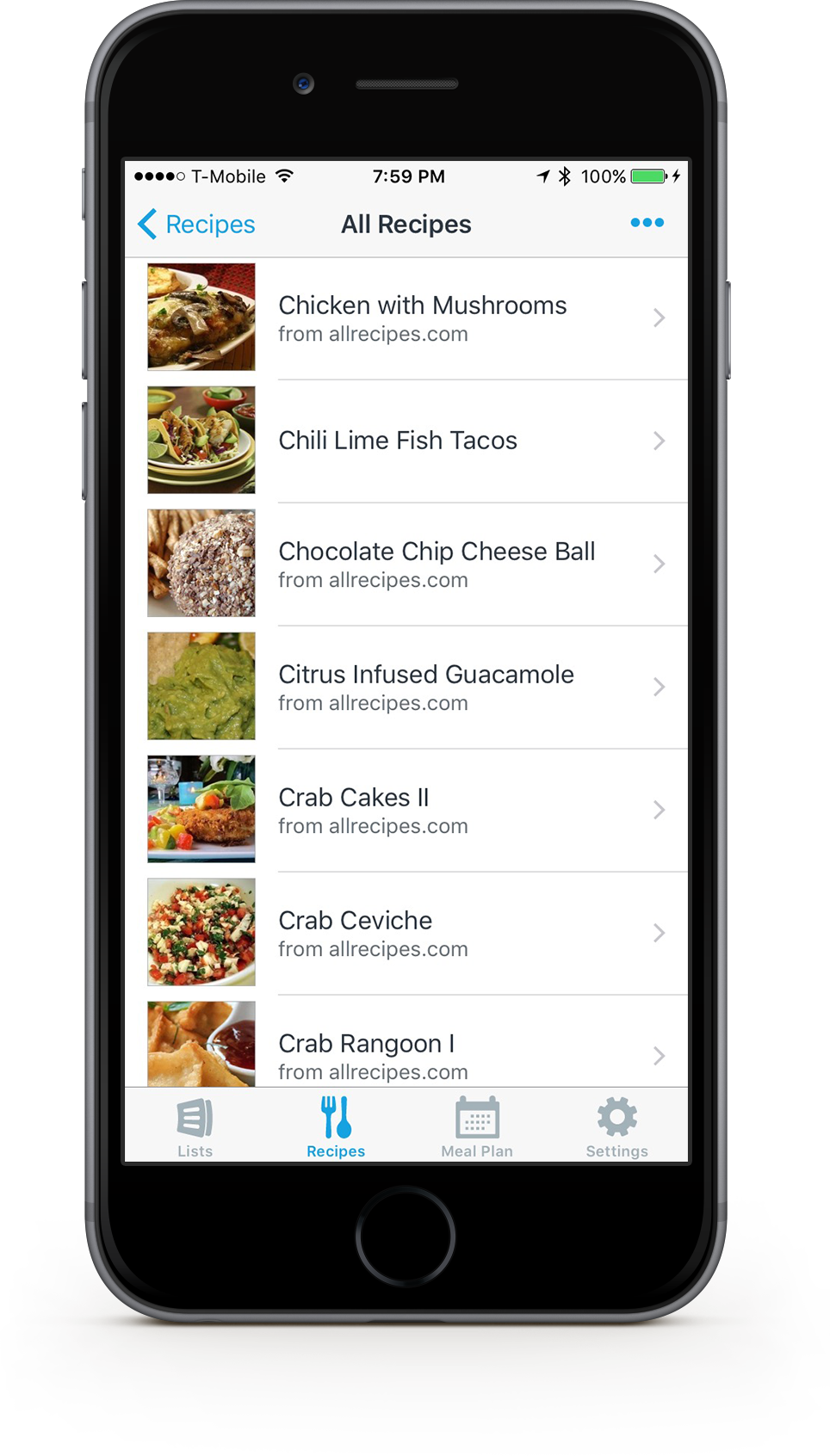
Add a photo to your recipes to make it more pleasant to browse through them and easier to find the recipe you’re looking for.
For recipes imported from the web, AnyList will attempt to automatically fetch the recipe’s photo.
For recipes you enter yourself, you can take photos yourself, or search web photos to find an appropriate photo.
I recently became an annual subscriber and I really like adding recipes via the web-interface and adding pictures to each recipe. Great app!
—lucky.me001

Quickly scale recipe ingredient quantities up or down, so you can easily make a double batch, half batch, or any other number of servings.
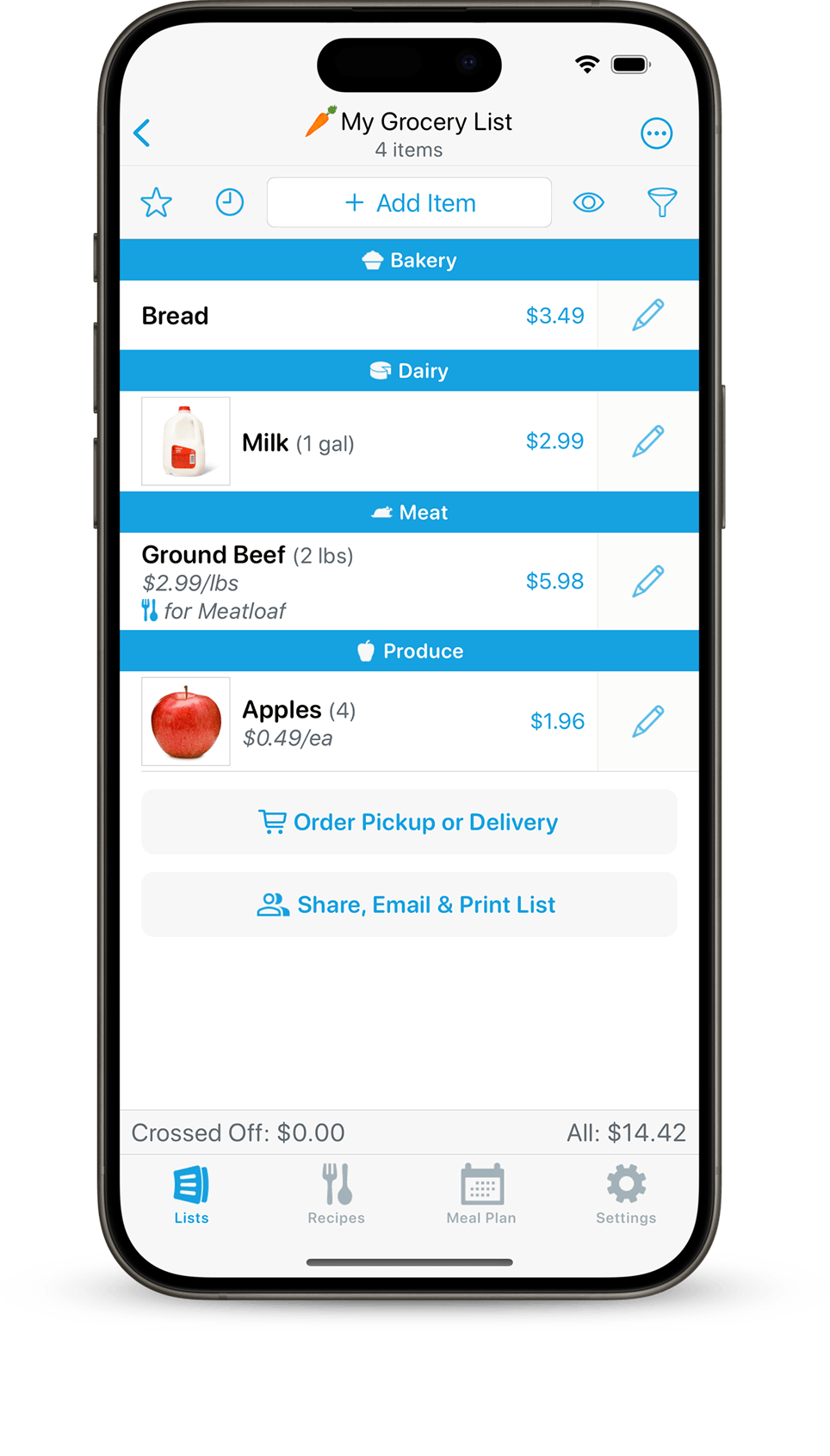
As you enter prices for items, AnyList displays a running total so you can see how much you’re spending.
Enter prices for multiple stores to find out where you can save money.
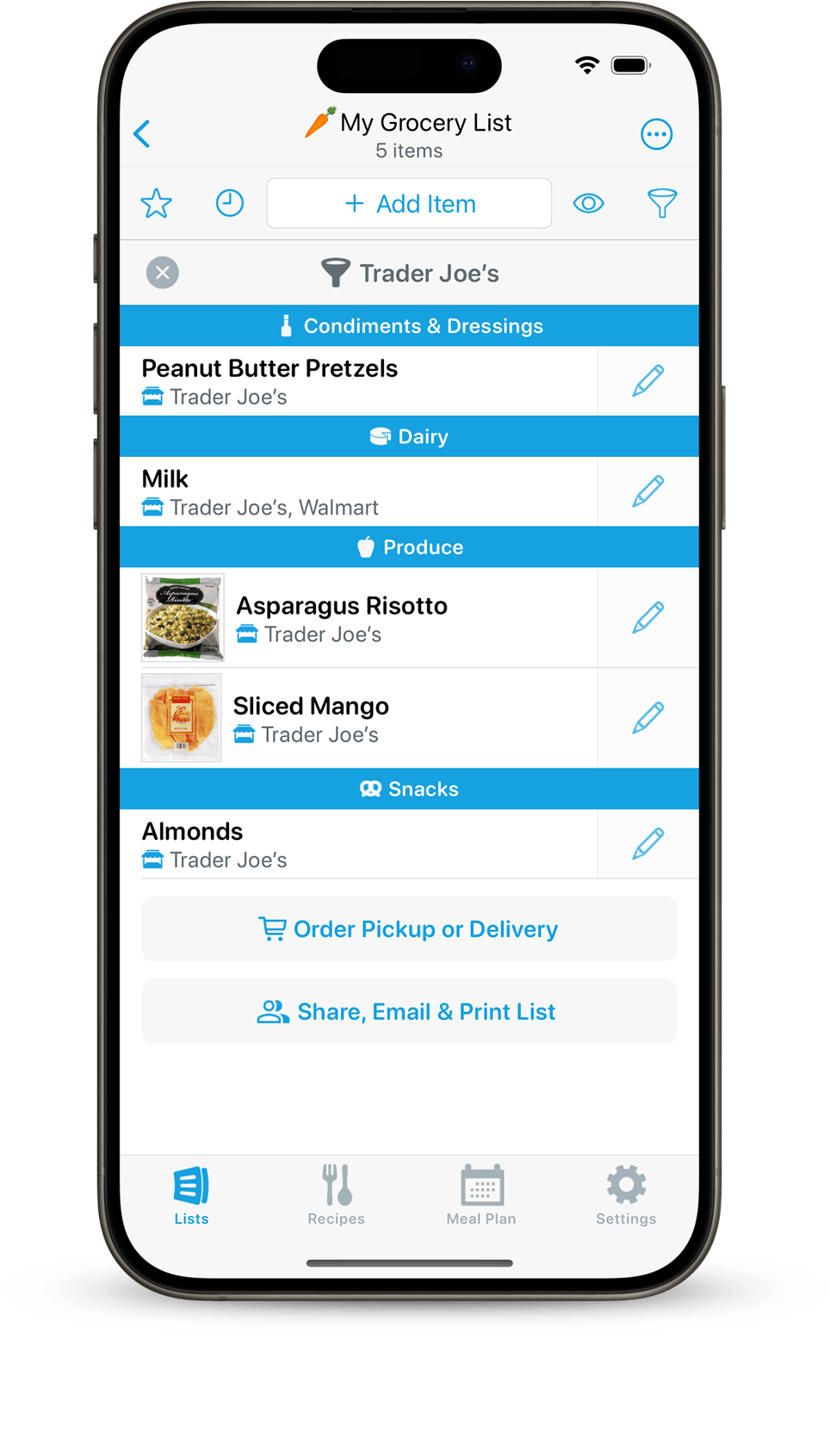
Keep a single shopping list that includes items from all of the places you shop.
When creating a list, assign items to the stores where you buy them.
When you go to a store, quickly filter your list to show the items for that store.
Choose from a variety of premium themes to make each list stand out, or create your own custom themes from a selection of fonts, textures, and colors.
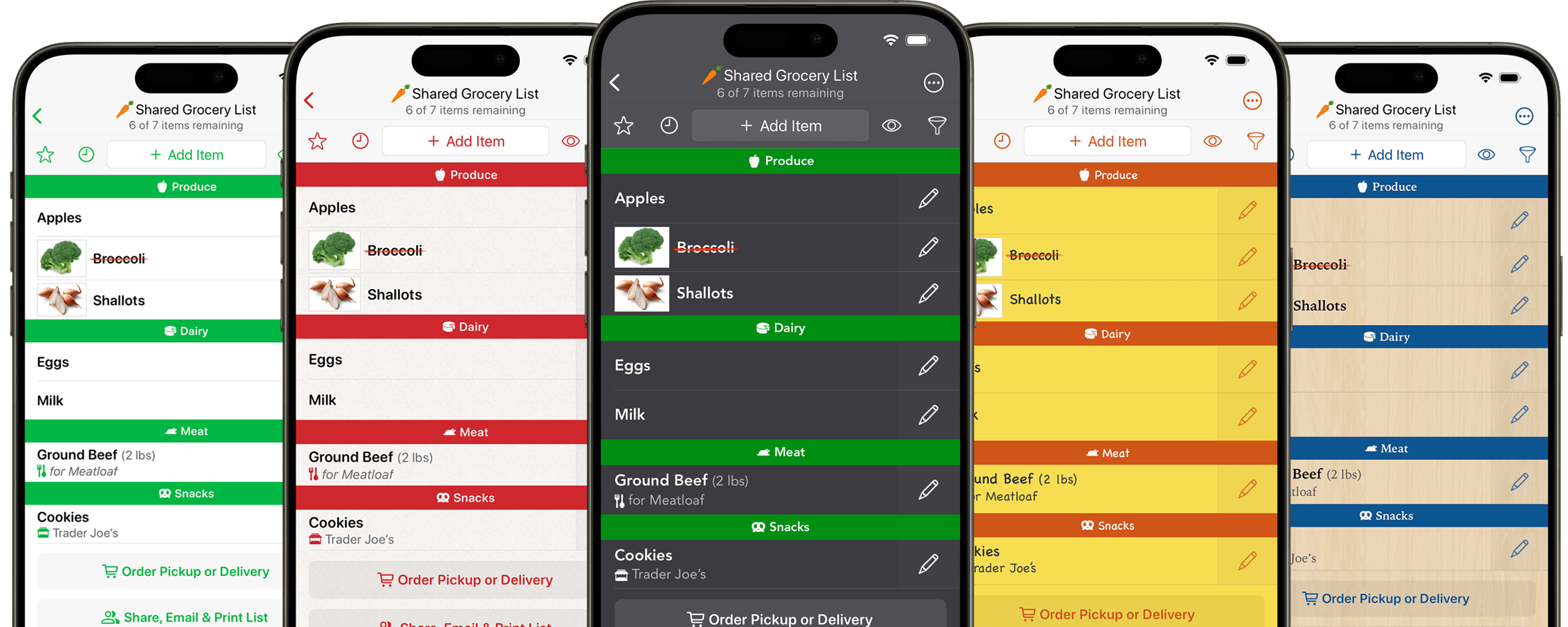

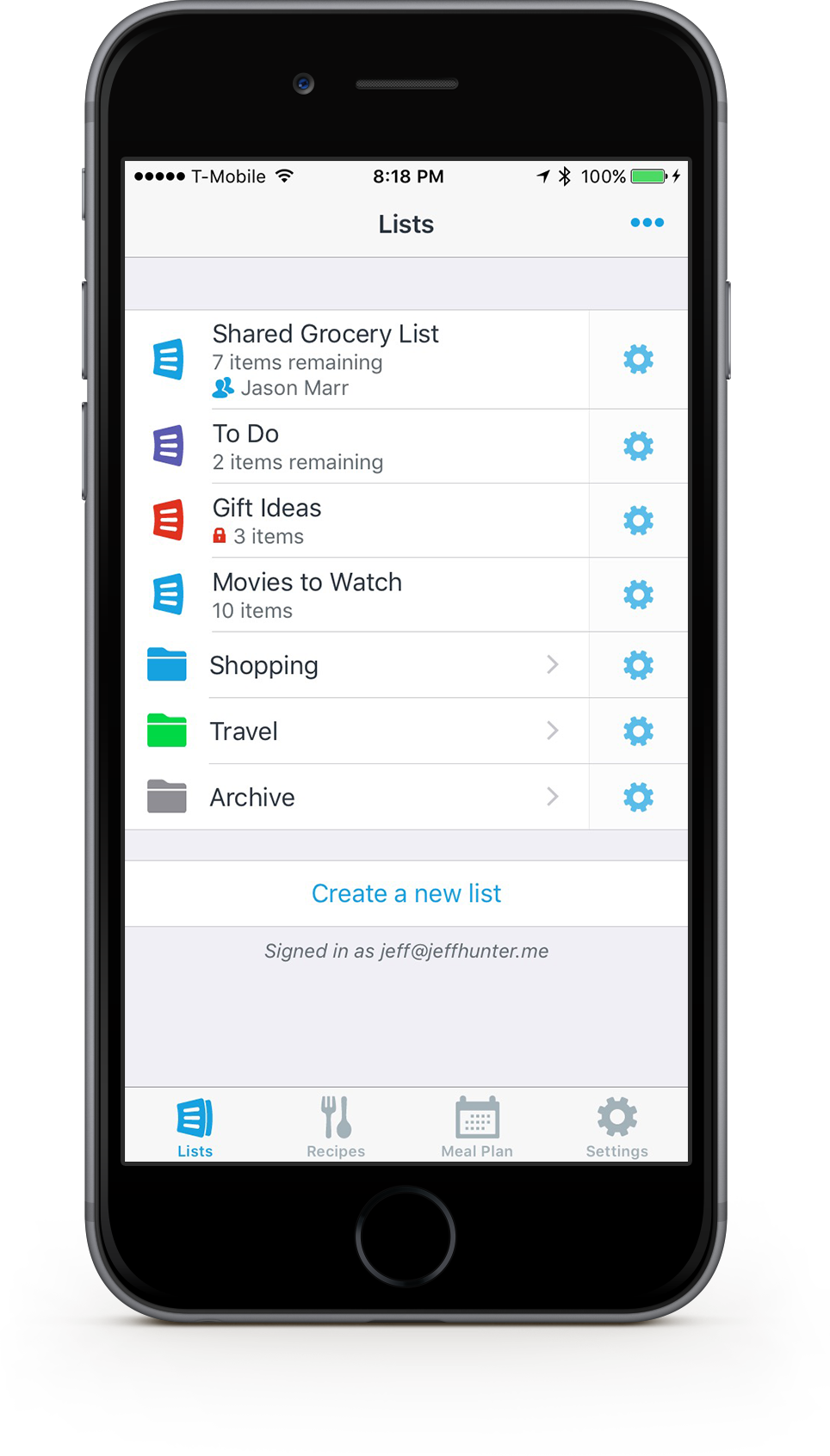
Stay organized by creating color coded folders to group related lists and reduce clutter.
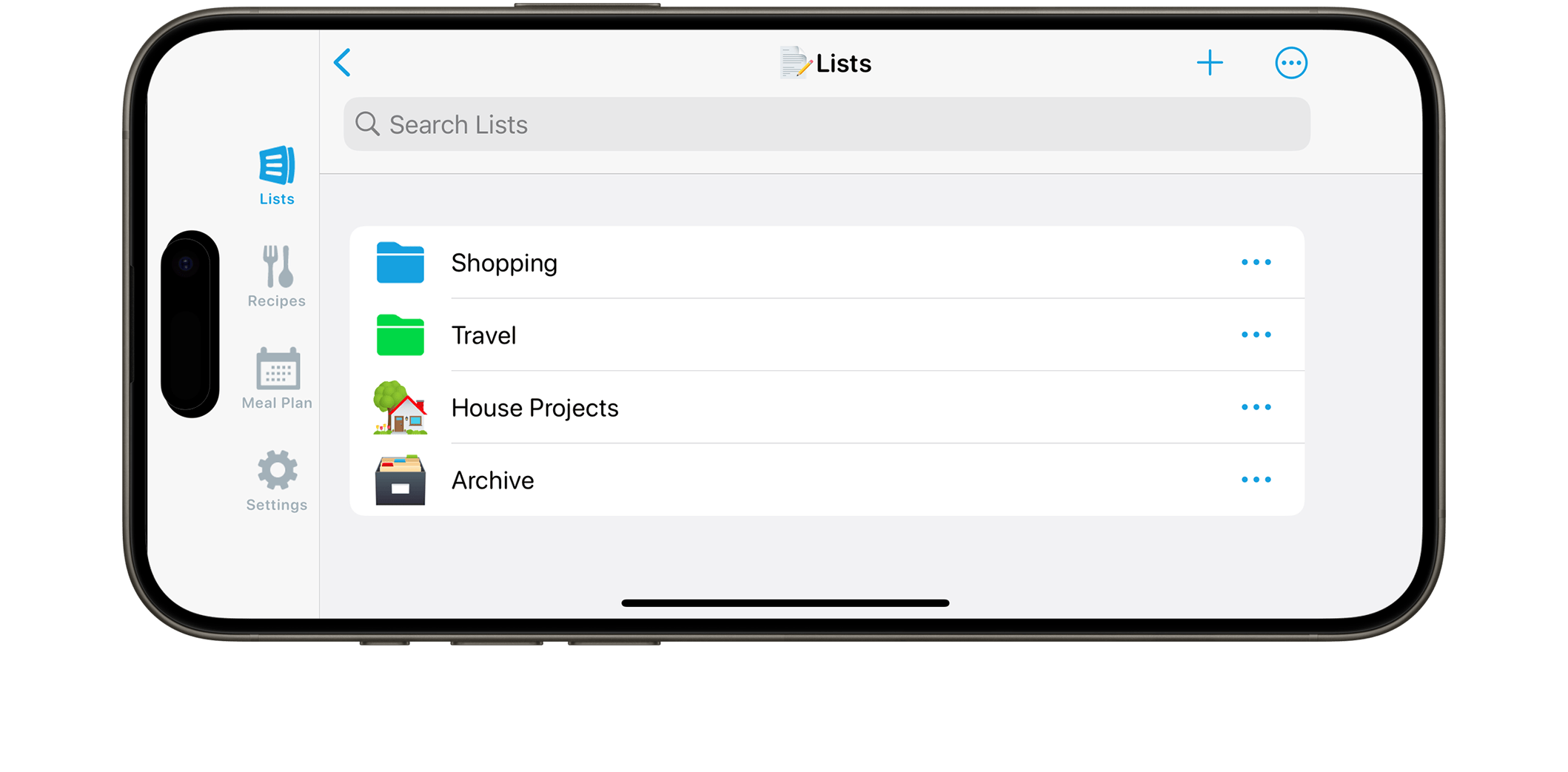
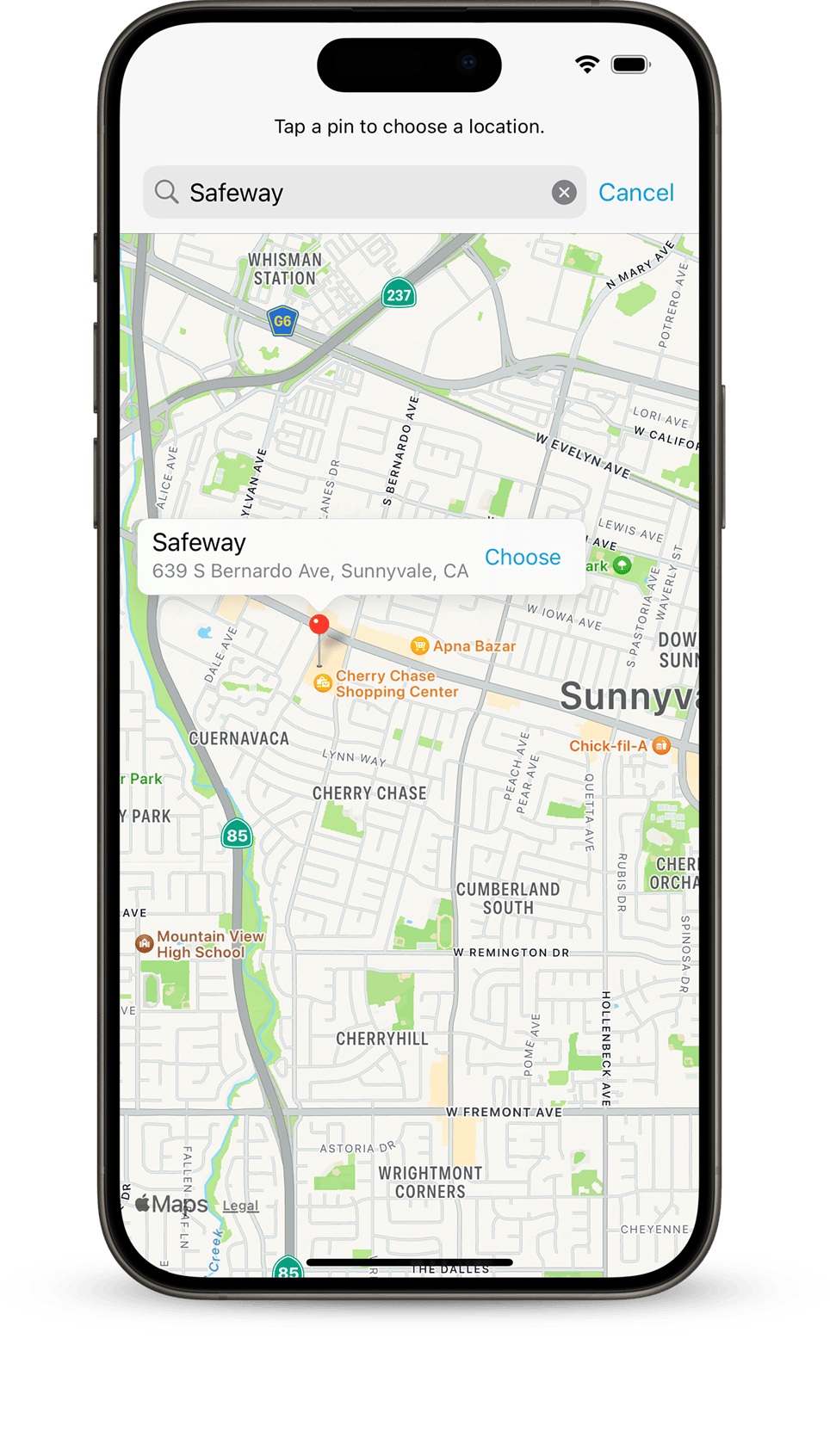
AnyList lets you create location-based reminders so you never forget to check your list when you arrive at a store or other relevant location.
Swiping the reminder on your device’s lock screen opens AnyList directly to the appropriate list.
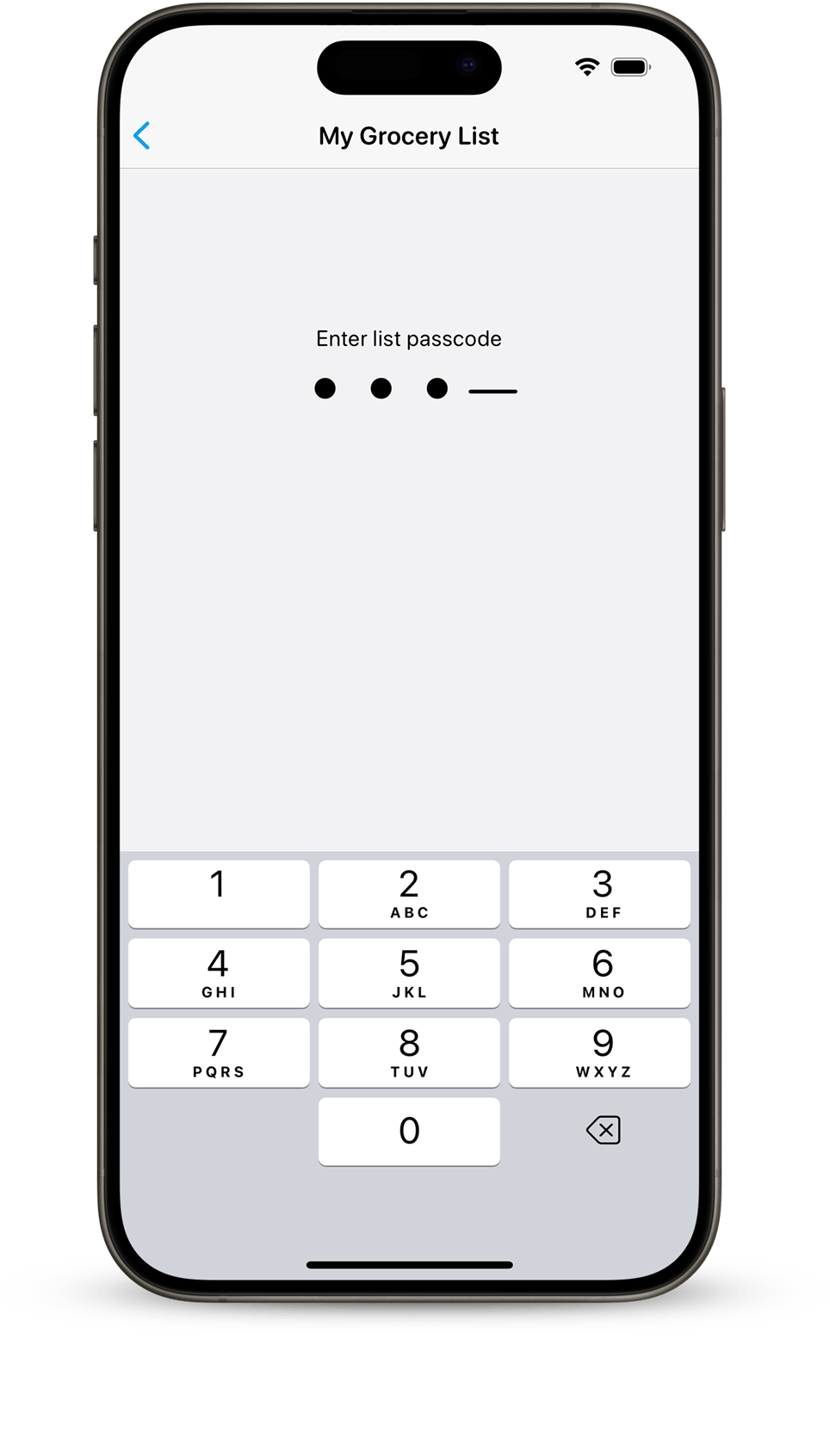
Protect your lists from casual snooping with a passcode lock. Keep gift ideas a surprise, even if your children use your device.
You can have multiple lists and password protect them (perfect for Christmas). I love that it works across my laptop, my iPad and my iPhone.
—Redgroverrr
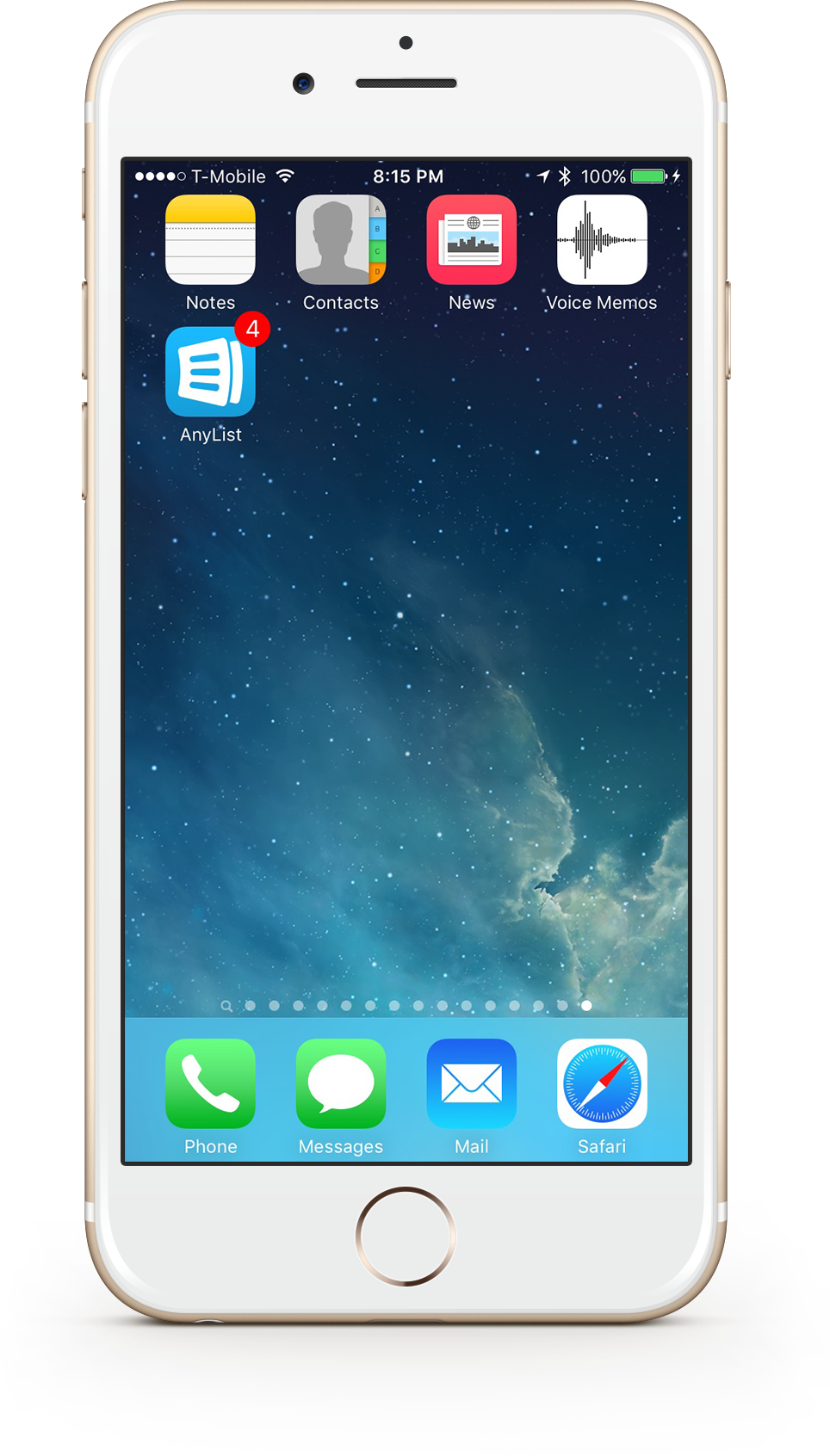
Got some lists that don’t need to be included in the optional app badge count? Choose exactly which lists contribute to the badge count total.
I’ve been using this app for several years already and love it as it has only been getting better. I had my very first bug issue today so I sent a help request. I was amazed that I received a response in less than 7 minutes. And it wasn’t just a “copy and paste” response that provides useless generic information like most customer service groups seem to do nowadays. They actually read my email and provided me a real solution.
—Jala Peño
All AnyList accounts are safely backed up to our servers. For AnyList Complete subscribers, this includes your item and recipe photos and meal planning calendar. If you ever lose your phone or simply get a new device, just install AnyList, sign in to your account, and all of your data will be restored.

