Create a Meal Plan Complete
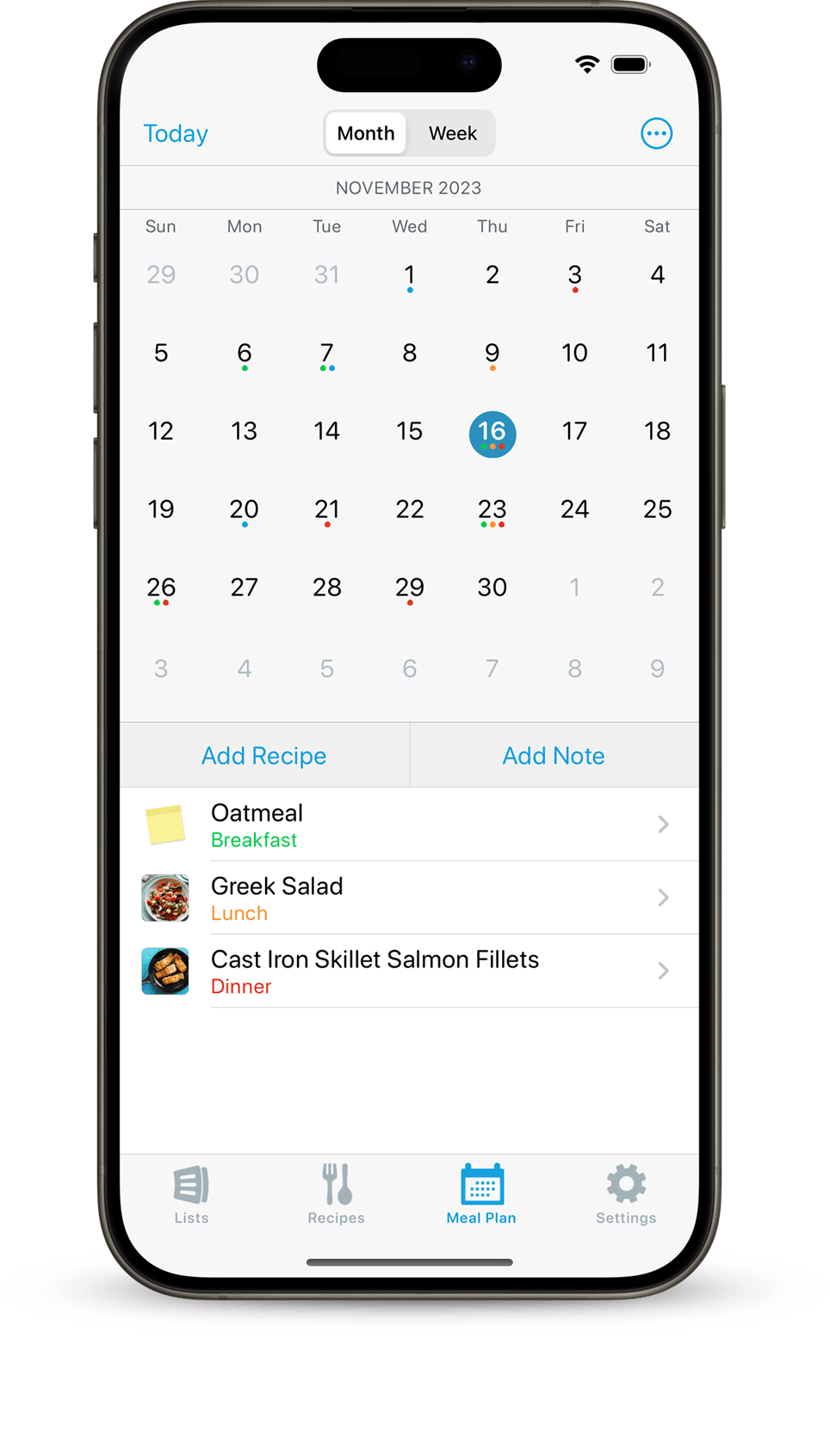
Quickly plan your meals for the week by adding recipes to the meal planning calendar.
Eating leftovers or going out to eat for a date night? Add a note to your meal plan as a reminder you won’t be cooking that night.
And when plans change, you can quickly move an entry to another day with a simple drag and drop.
Ready to cook tonight’s dinner? Just open the calendar to today’s date and tap on a recipe to view it.


