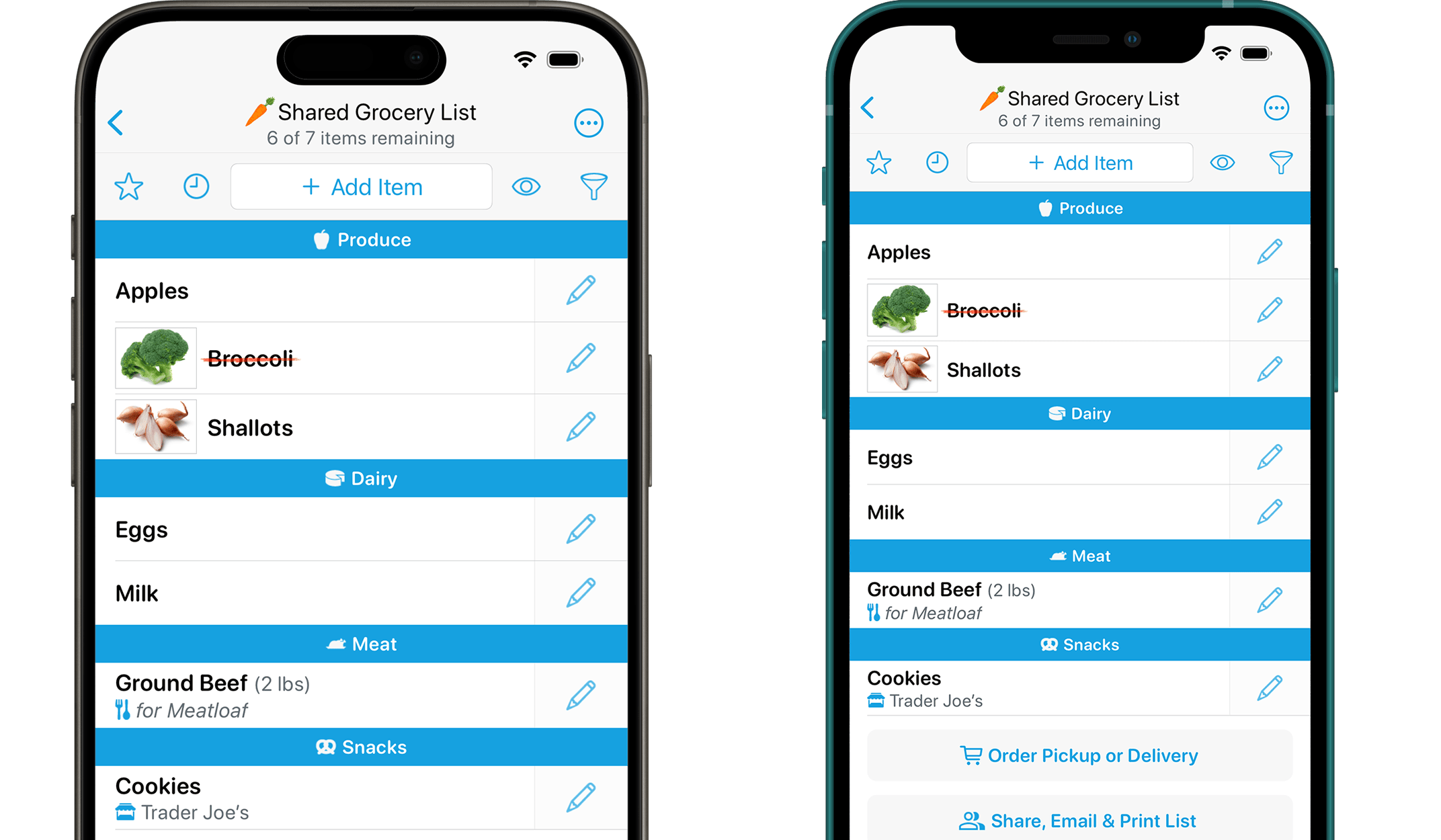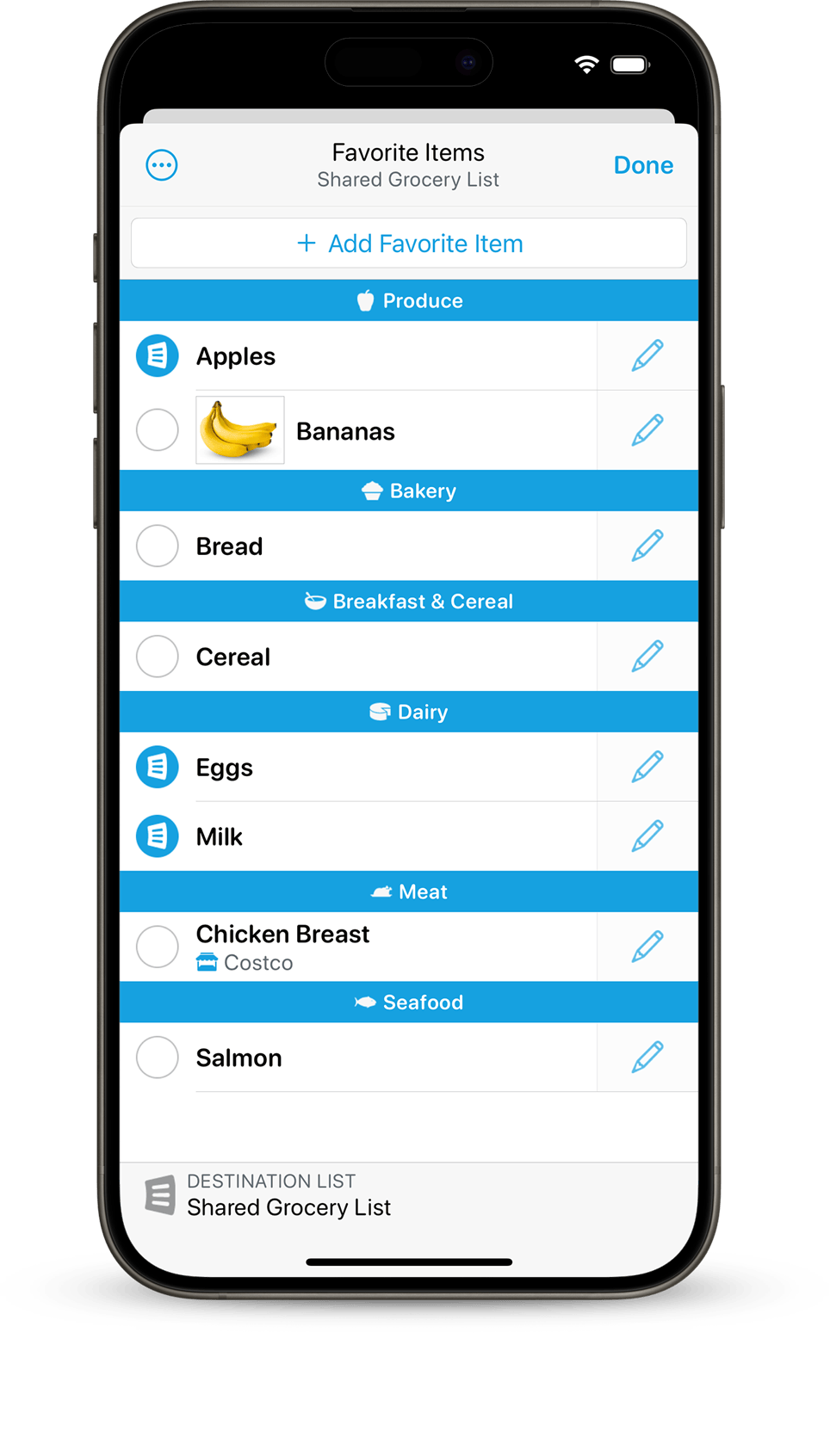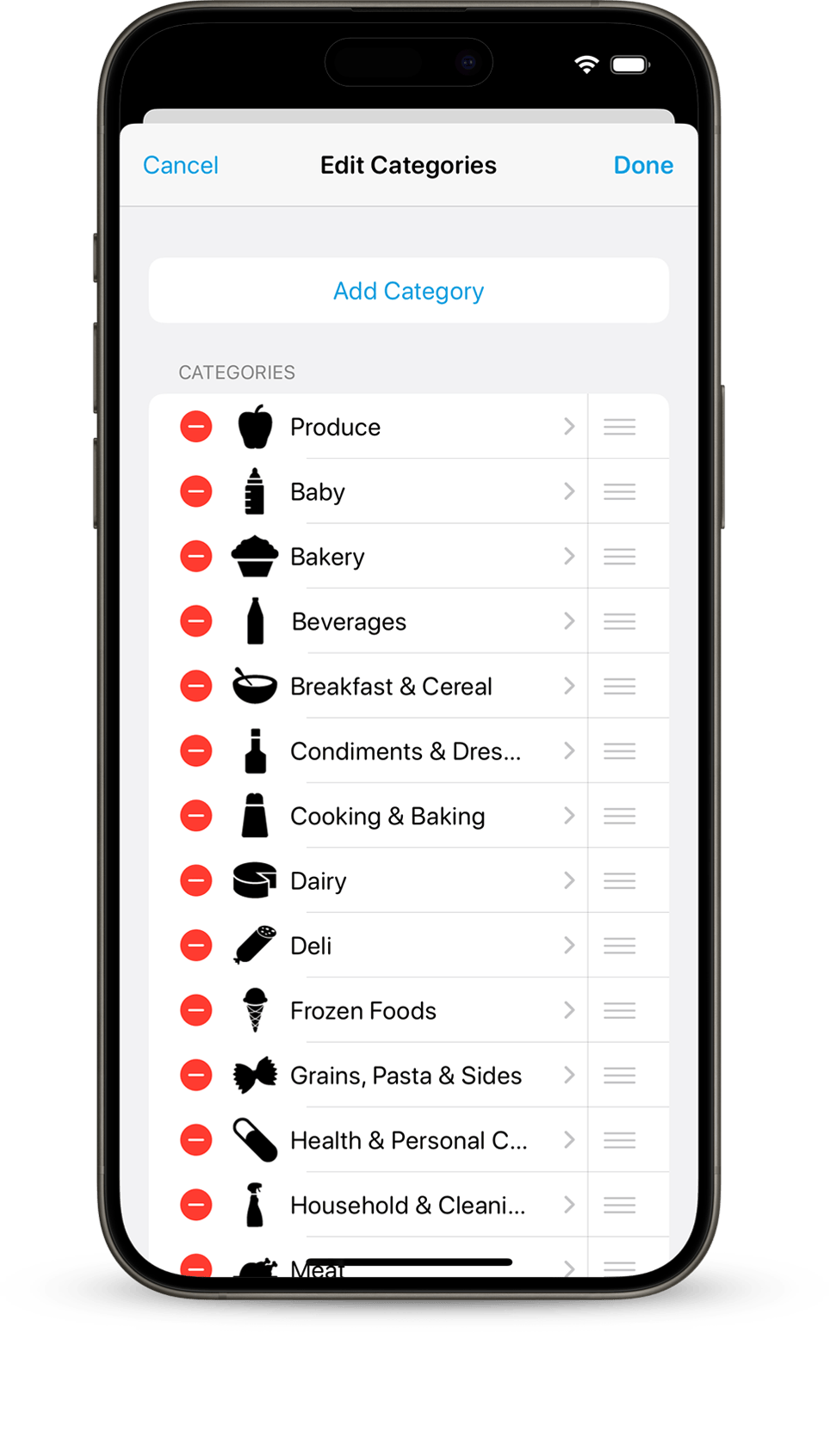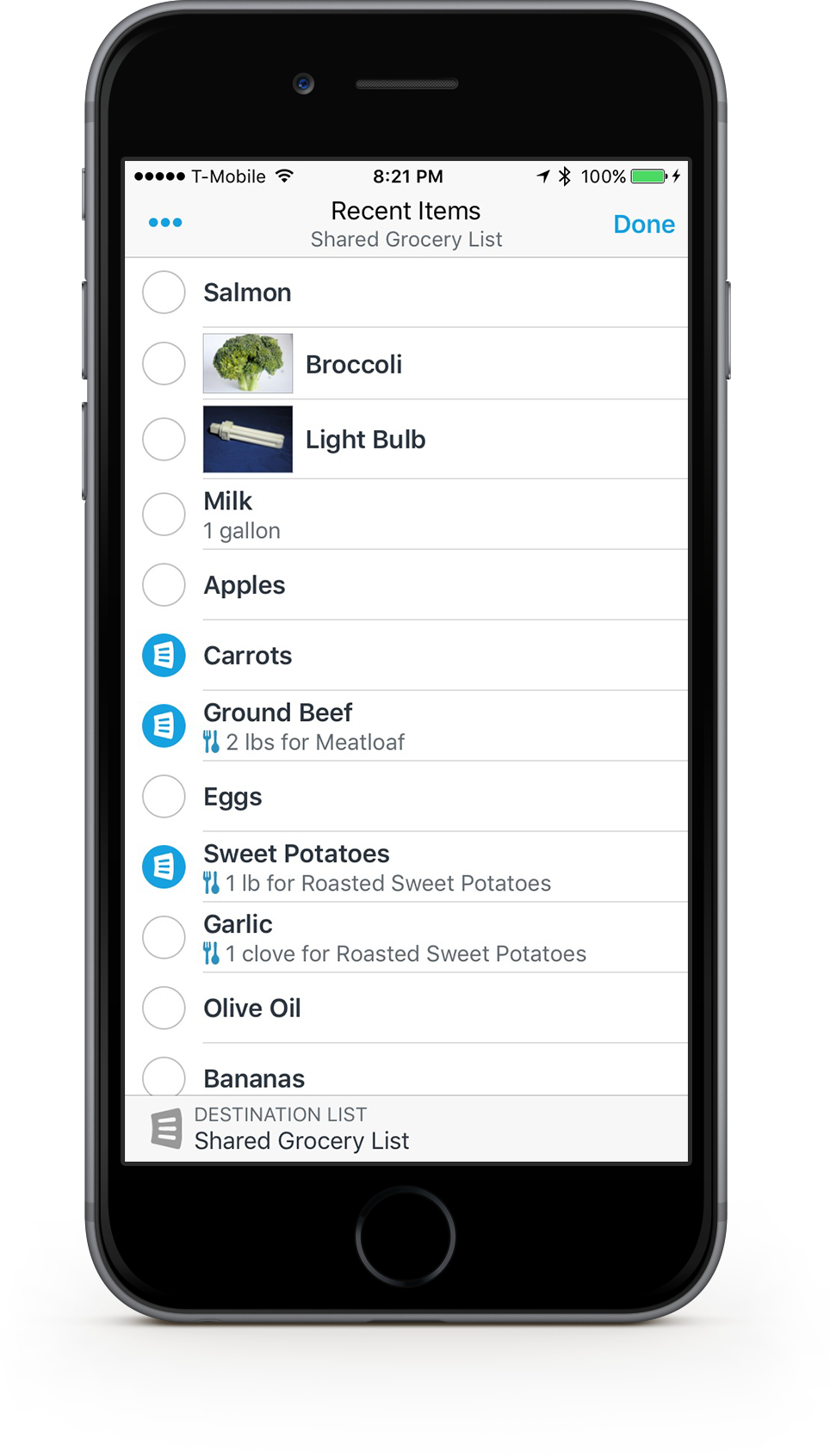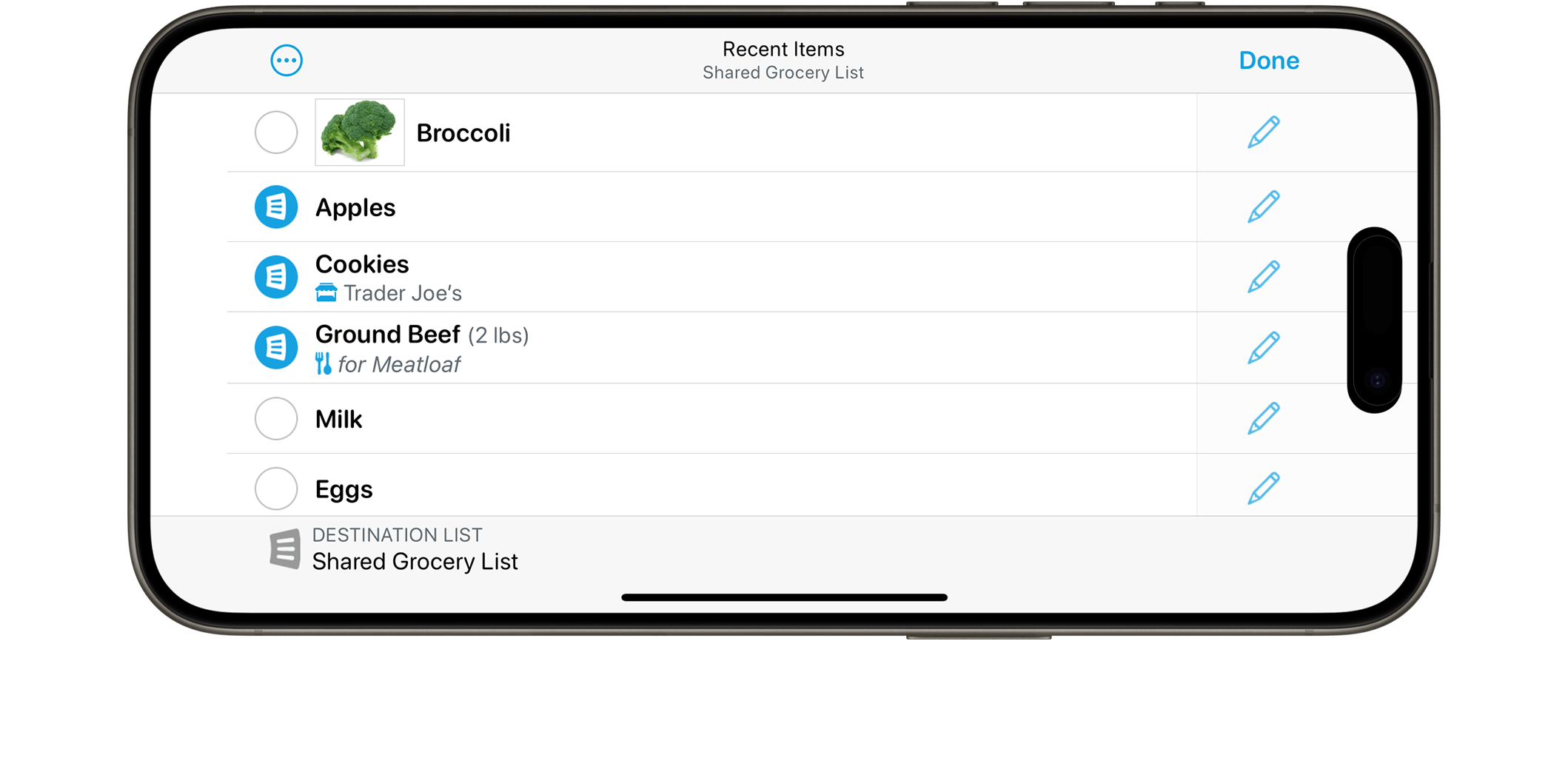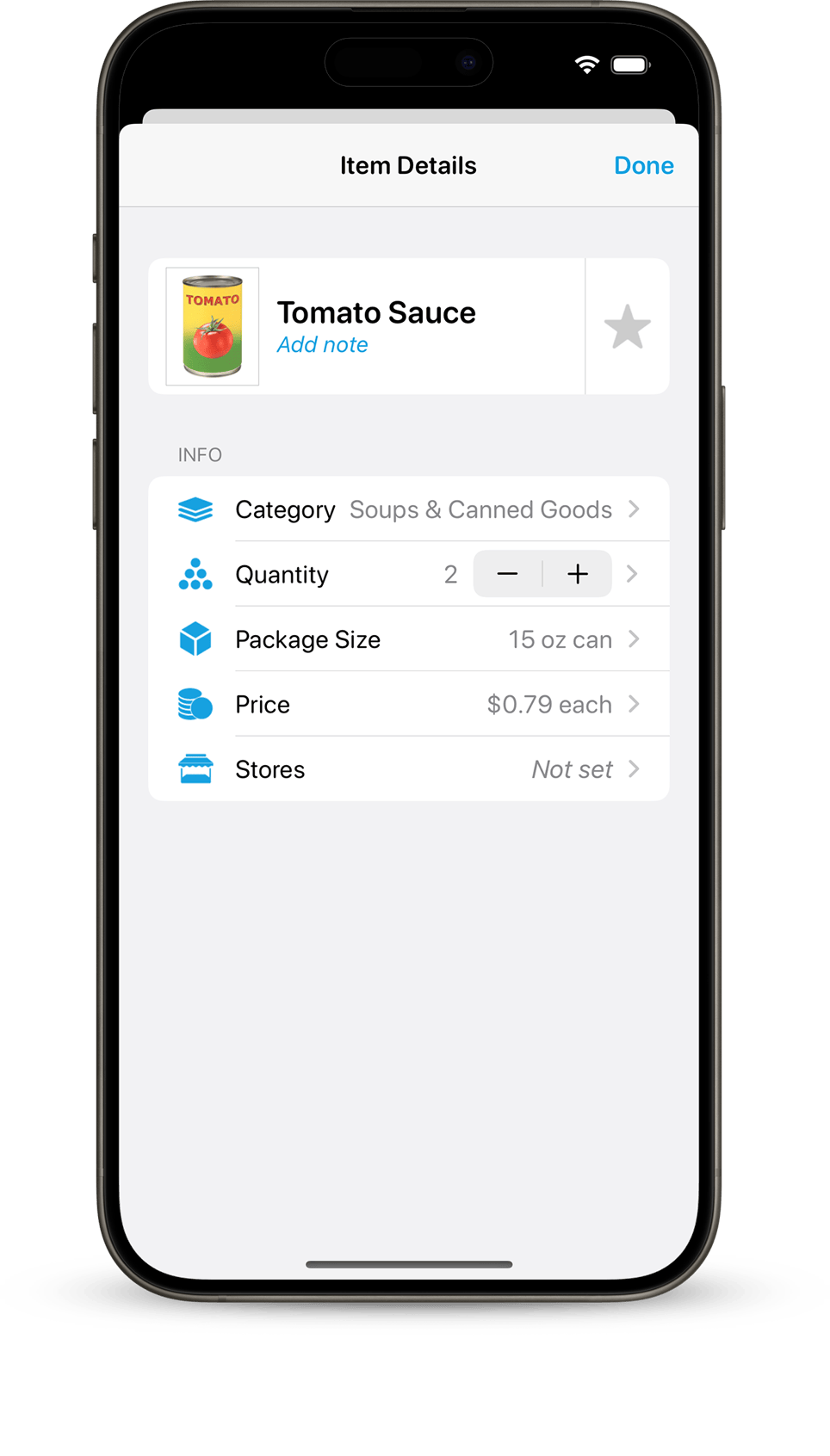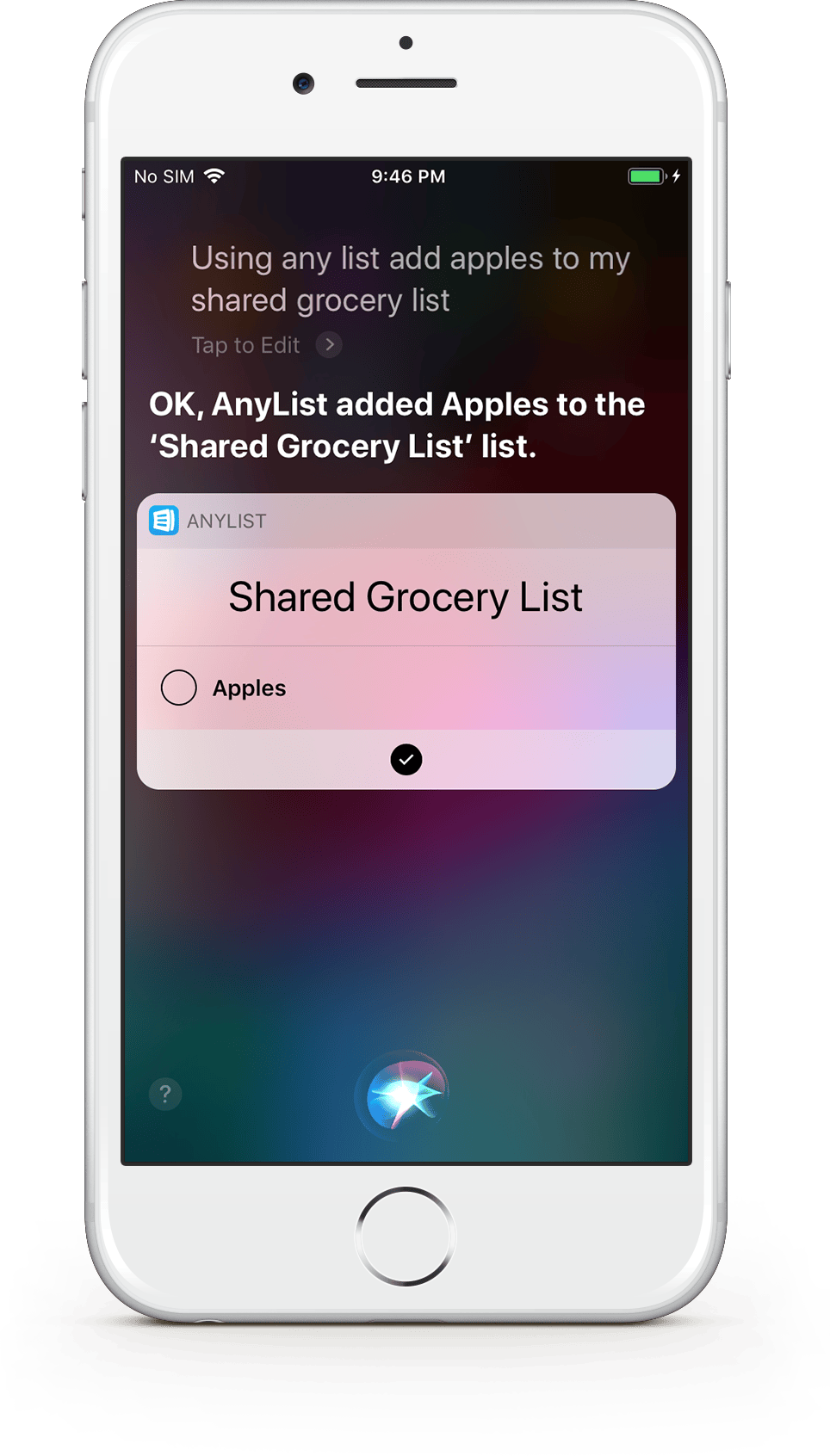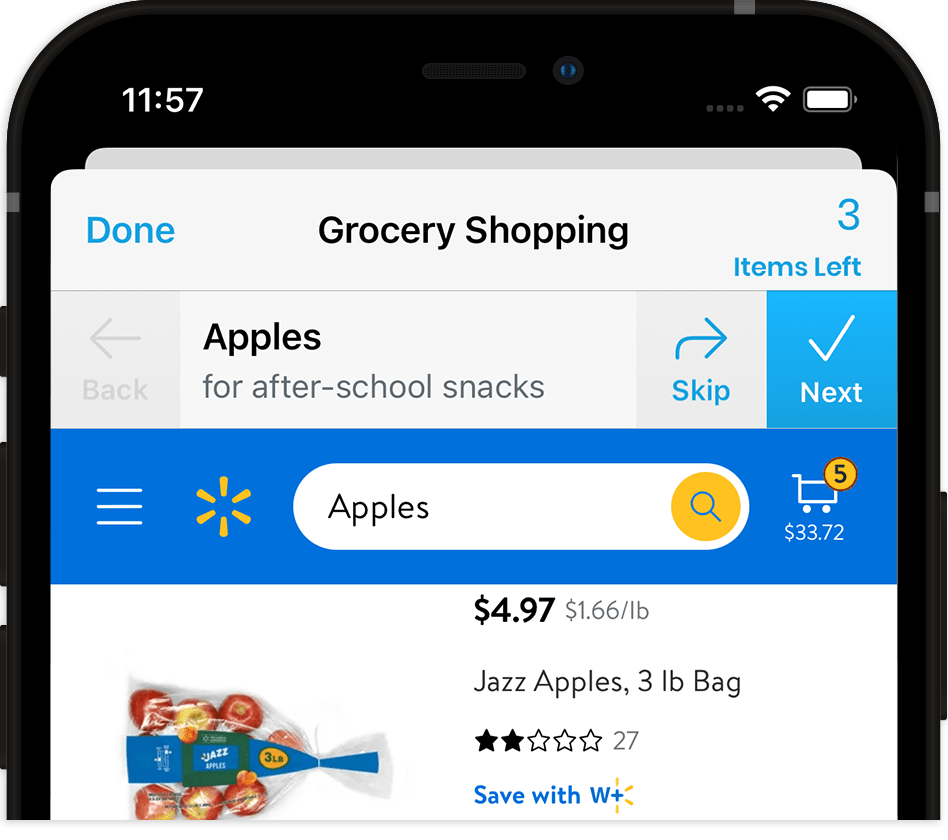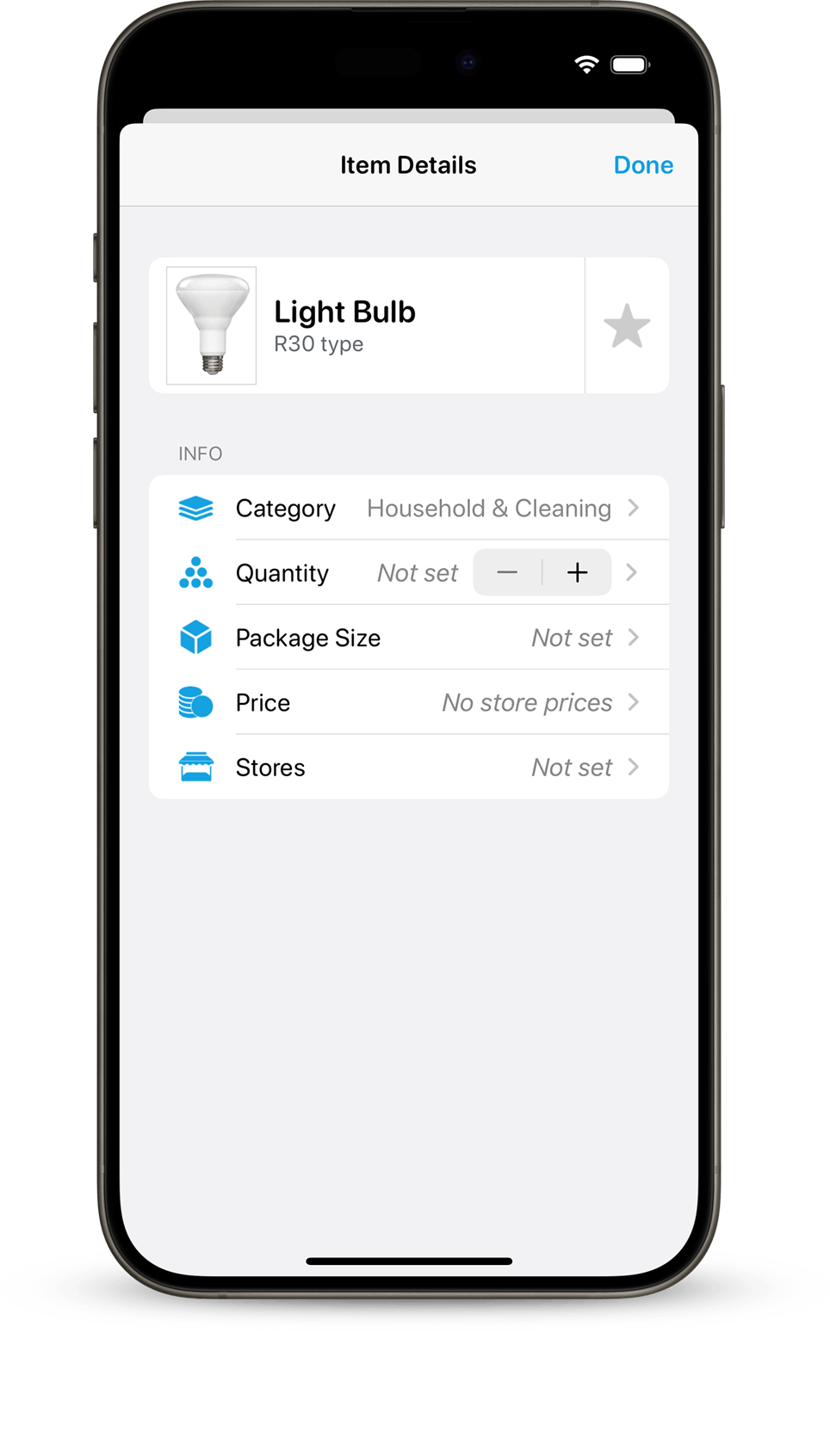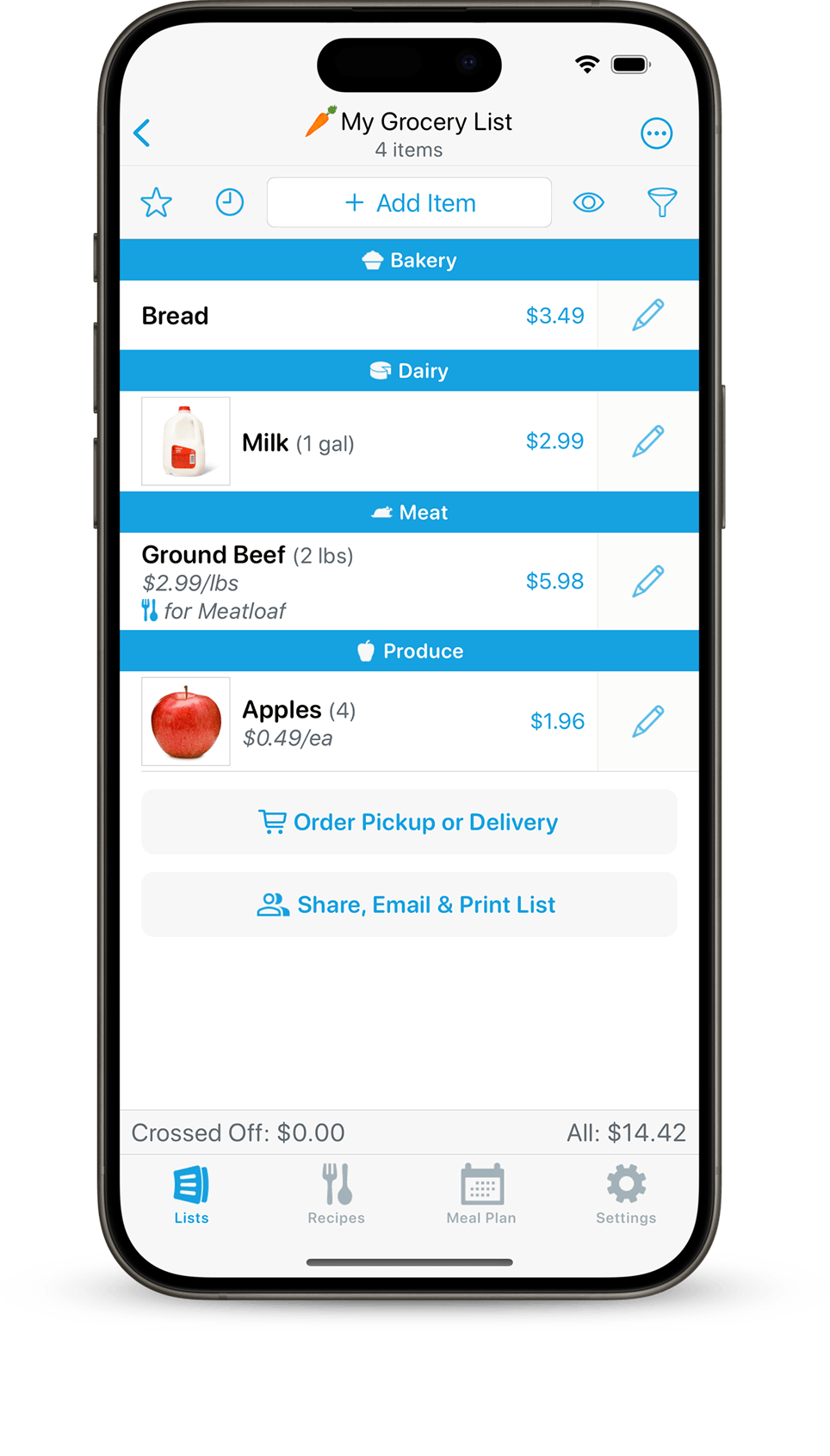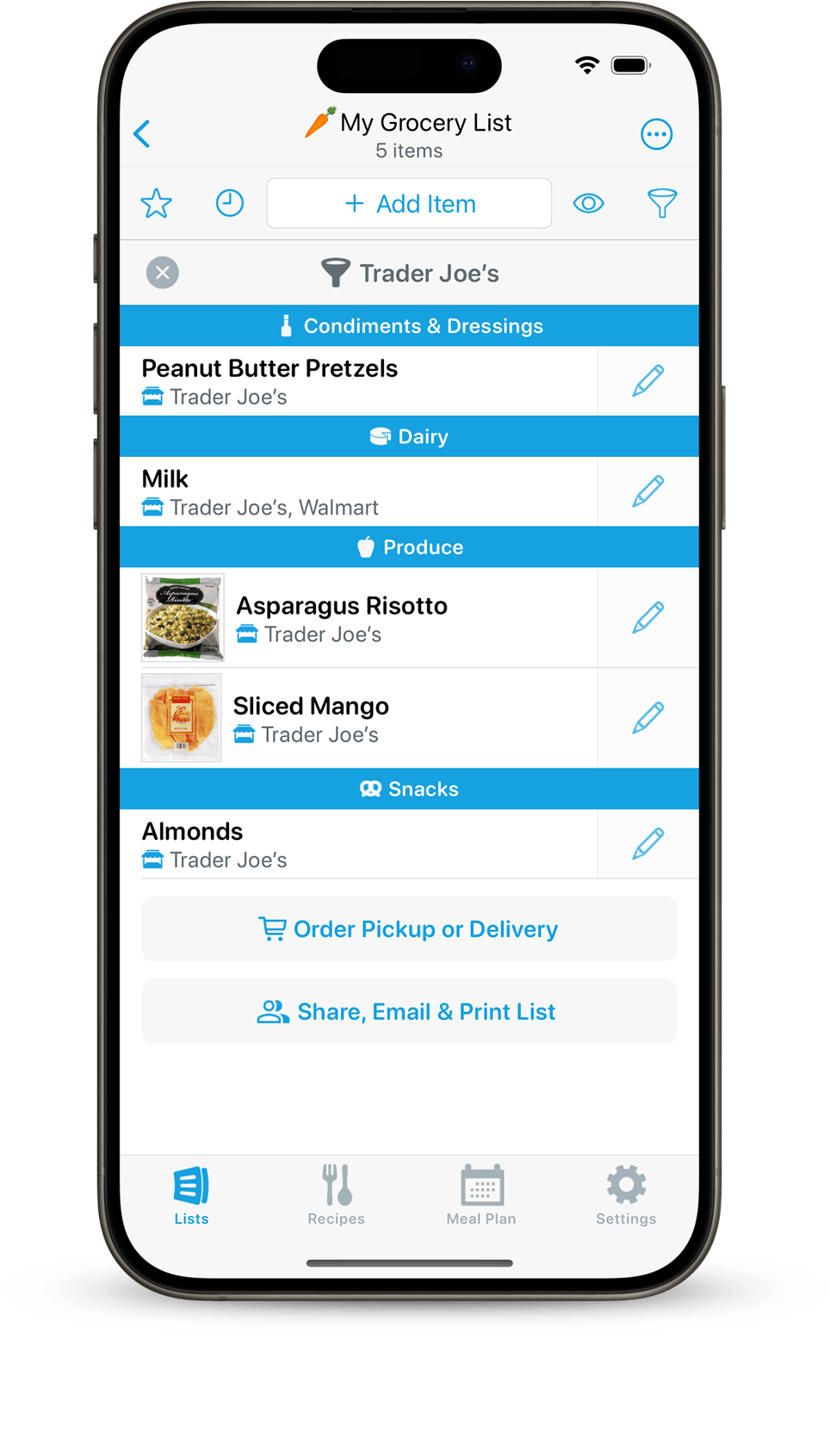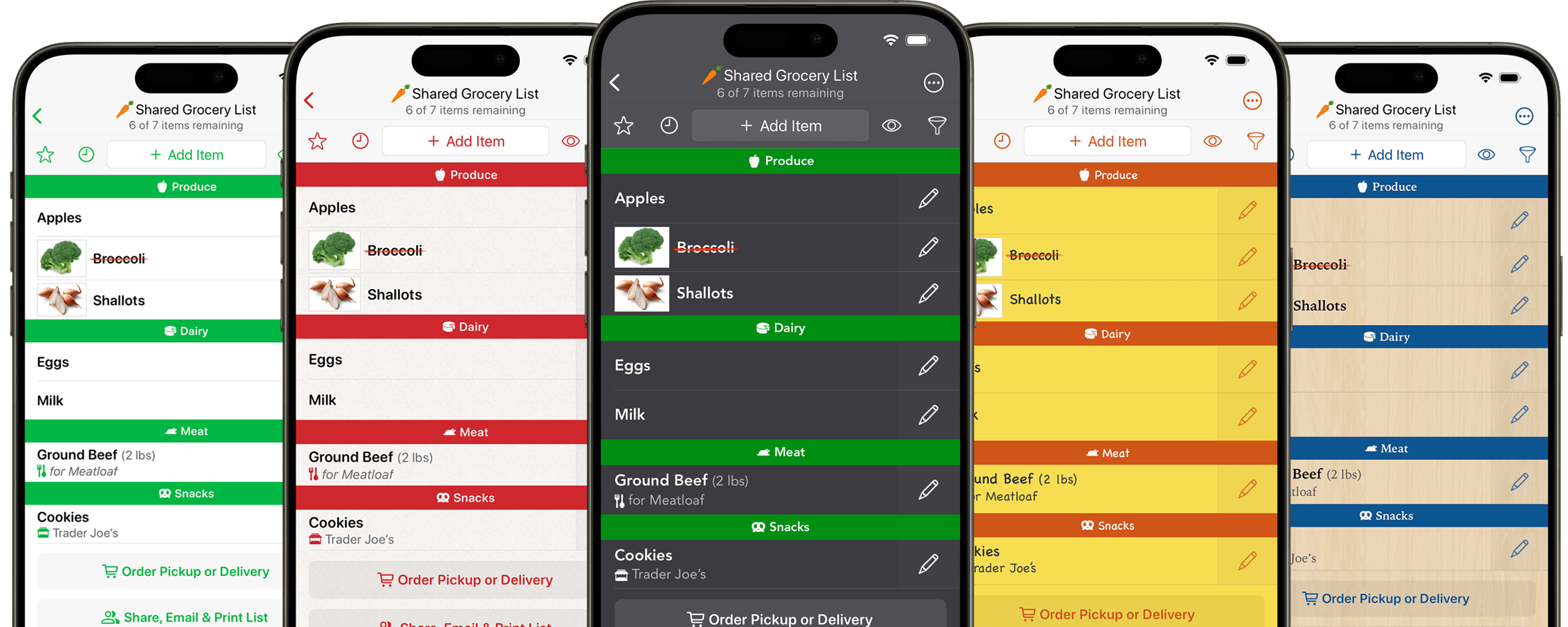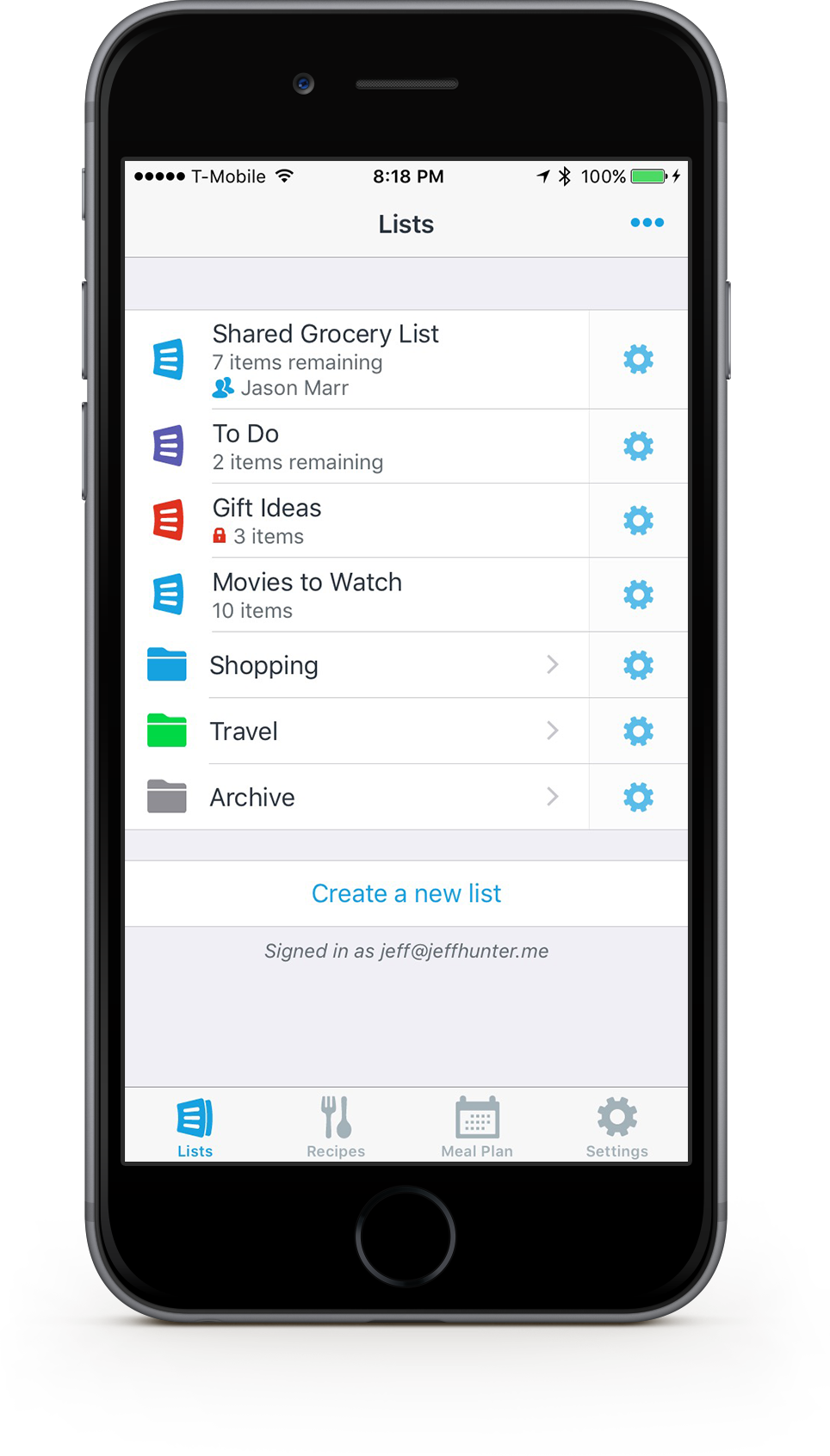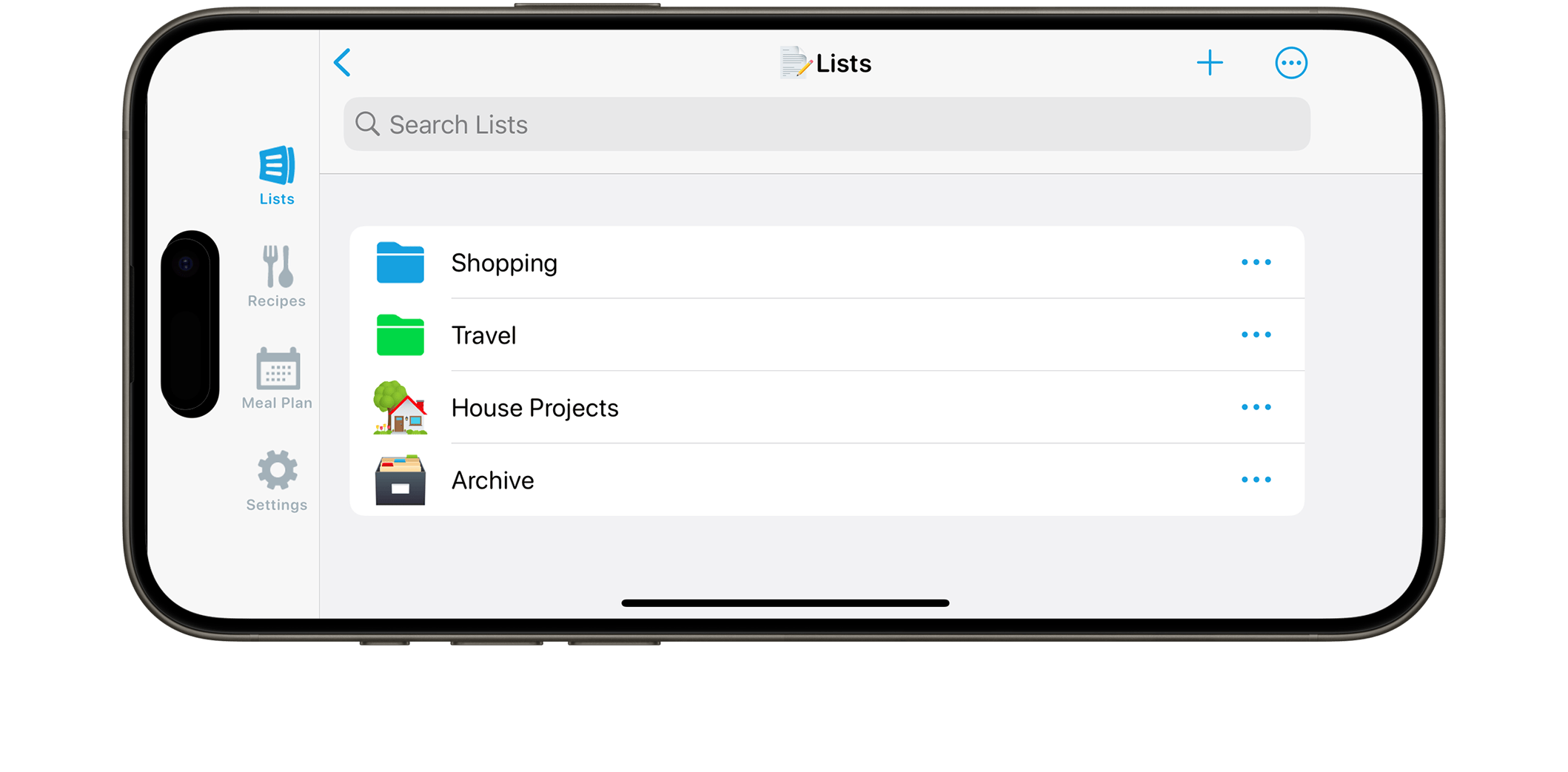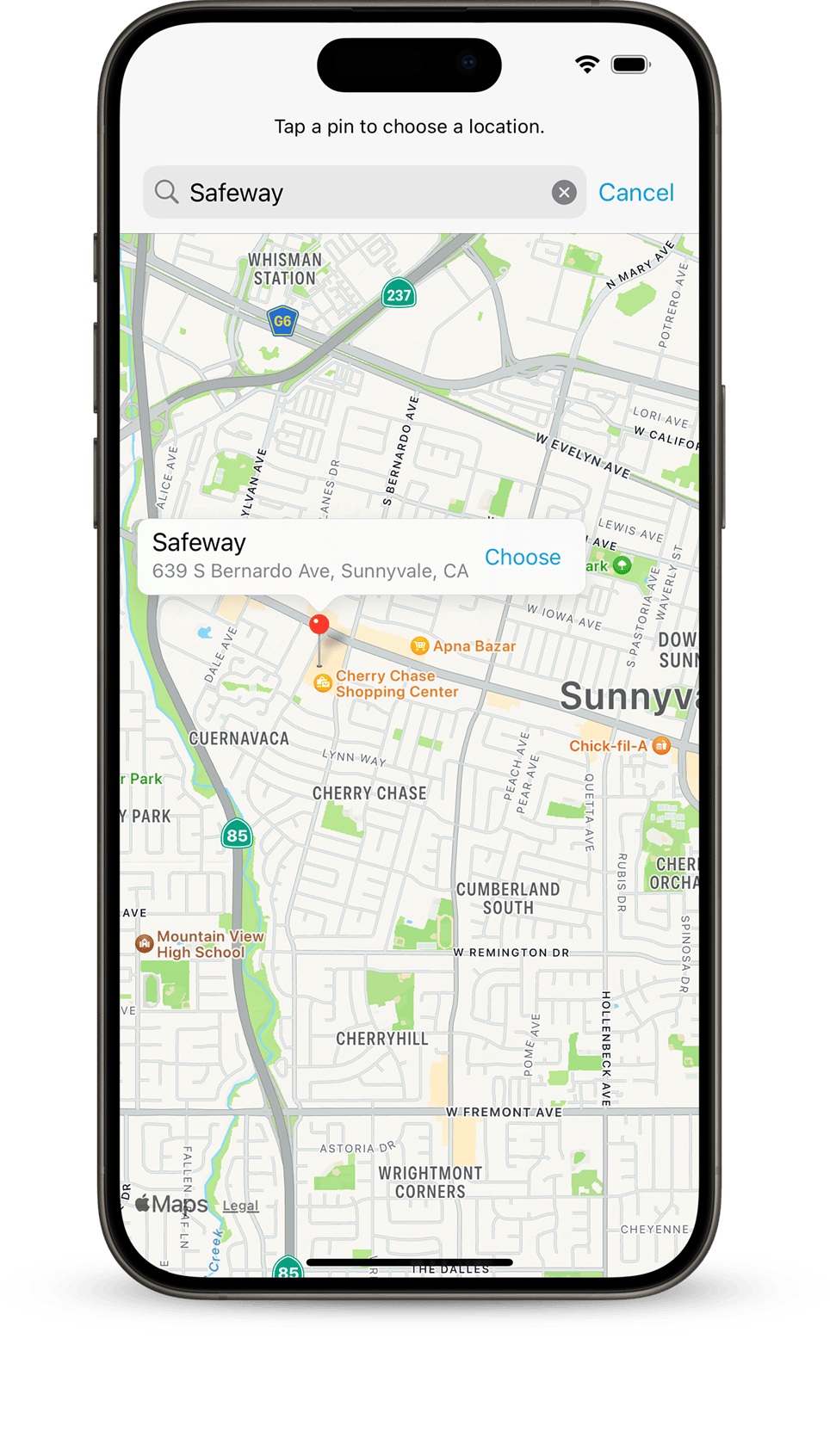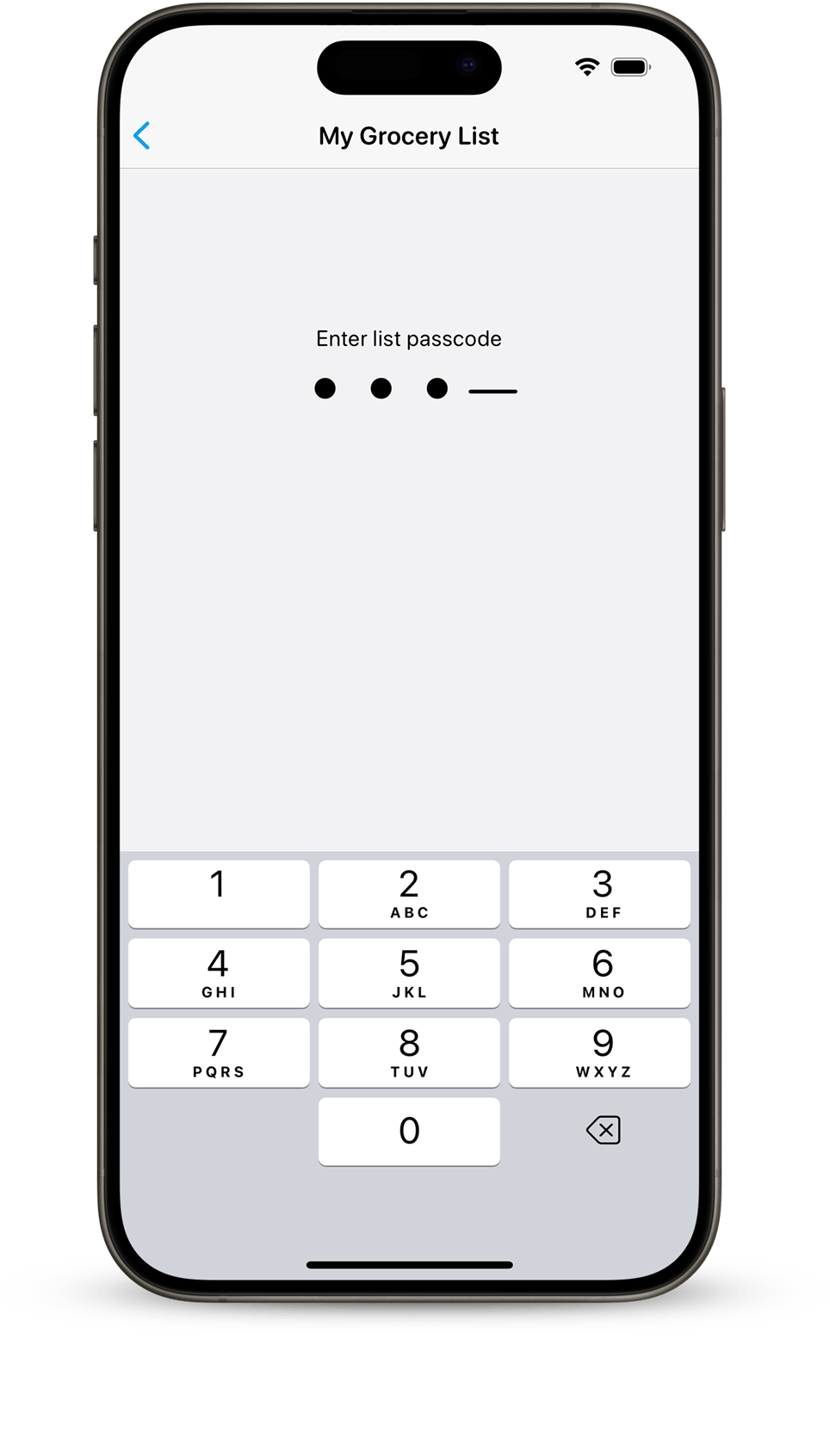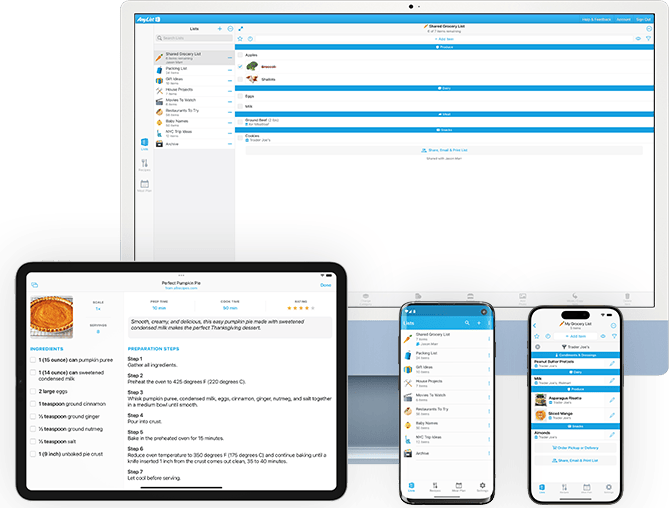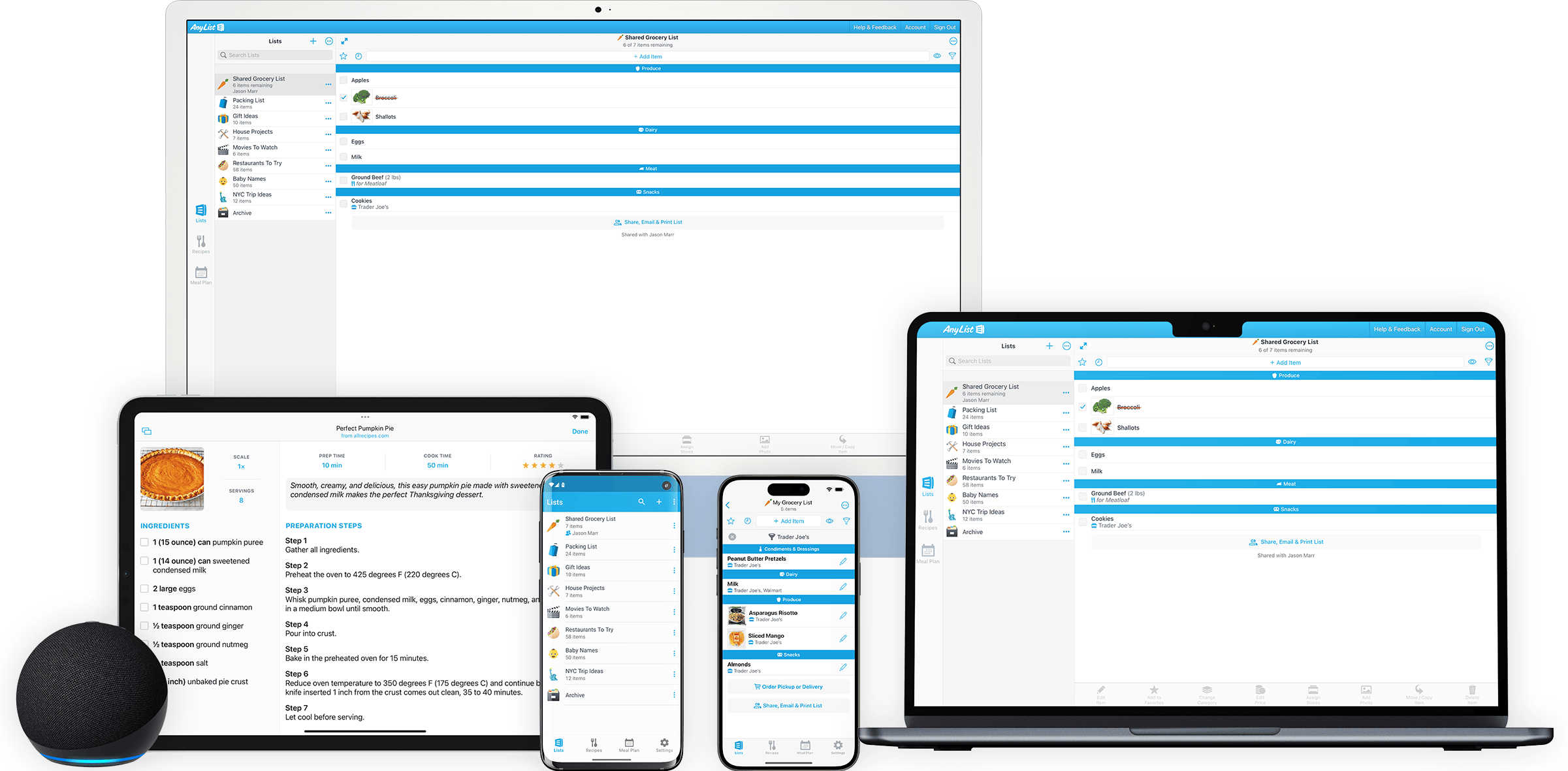Quickly Create Organized Lists
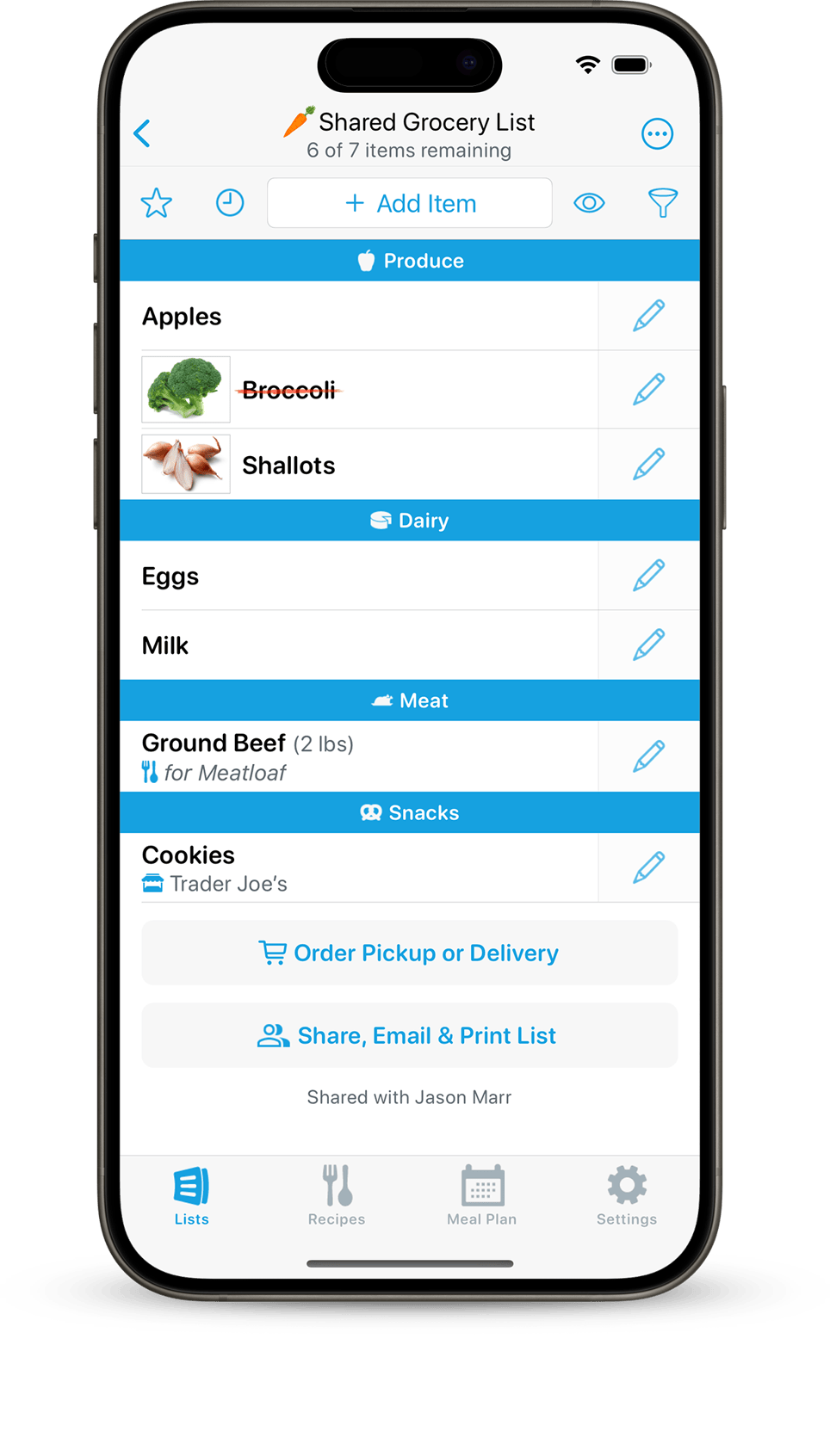
AnyList suggests common grocery items as you type, and your items are automatically grouped into categories like Dairy, Produce, and Meat to make your trip through the store a breeze. Simply tap on an item to cross it off with a satisfying red strikethrough.
Create as many lists as you’d like to organize by store or occasion. In addition to shopping lists, you can create task lists, packing lists, or any custom list you’d like.