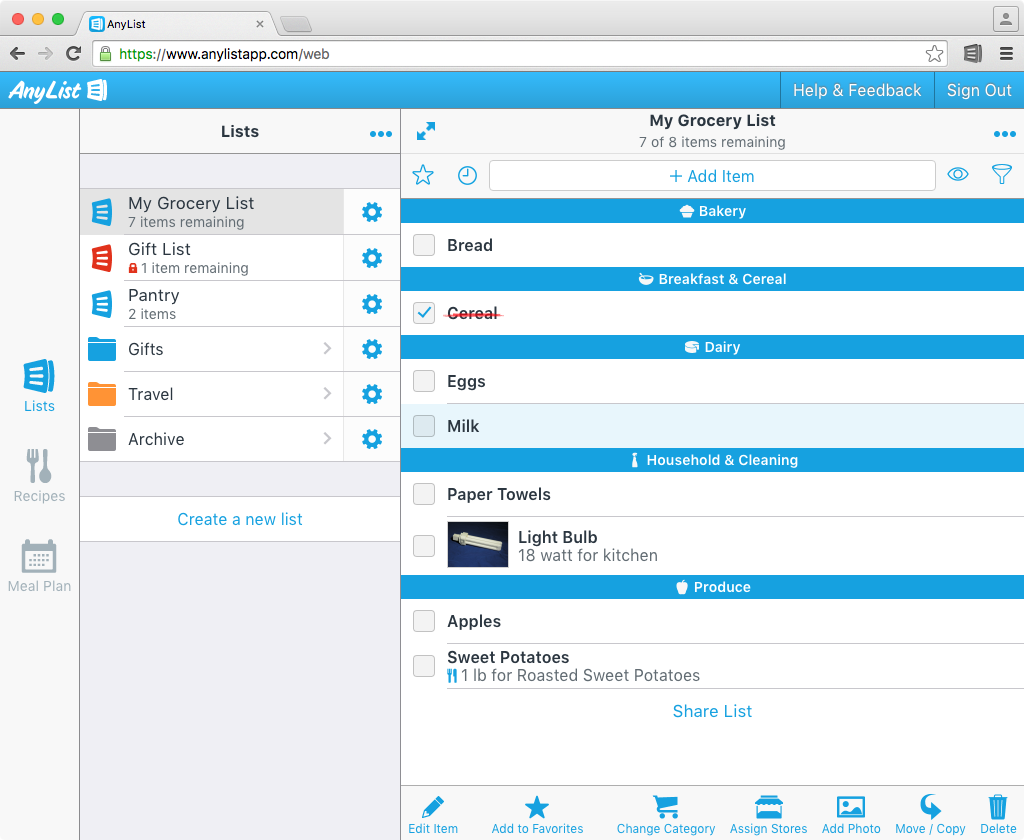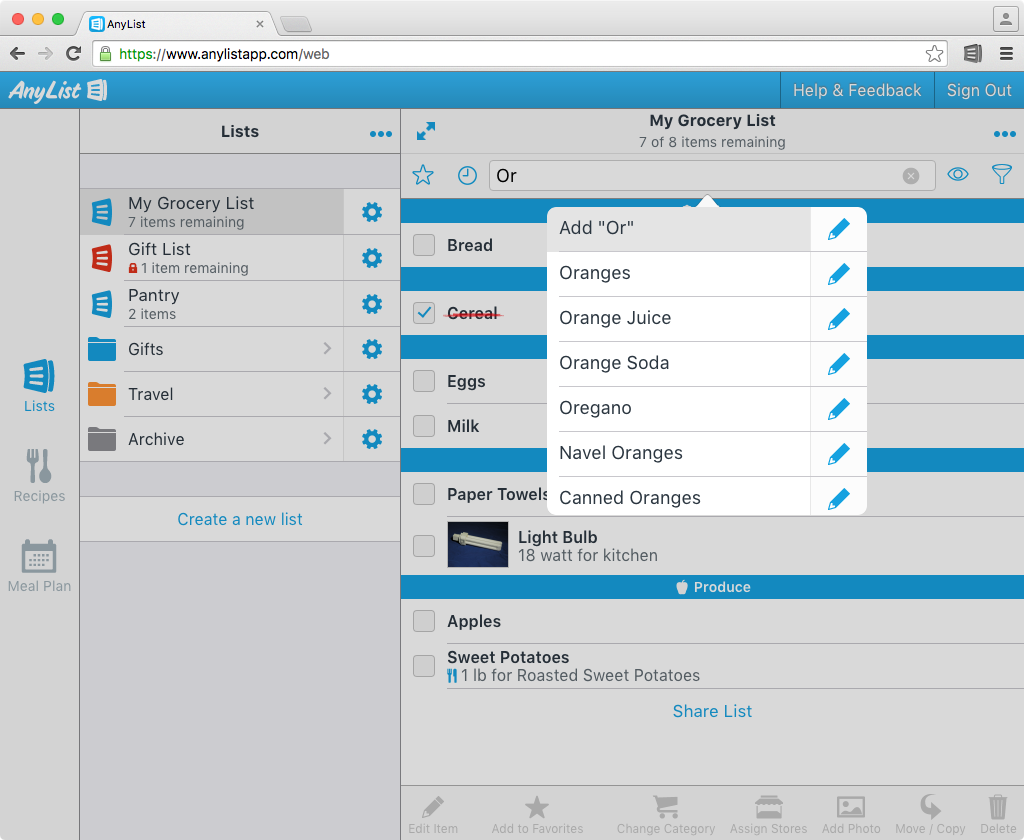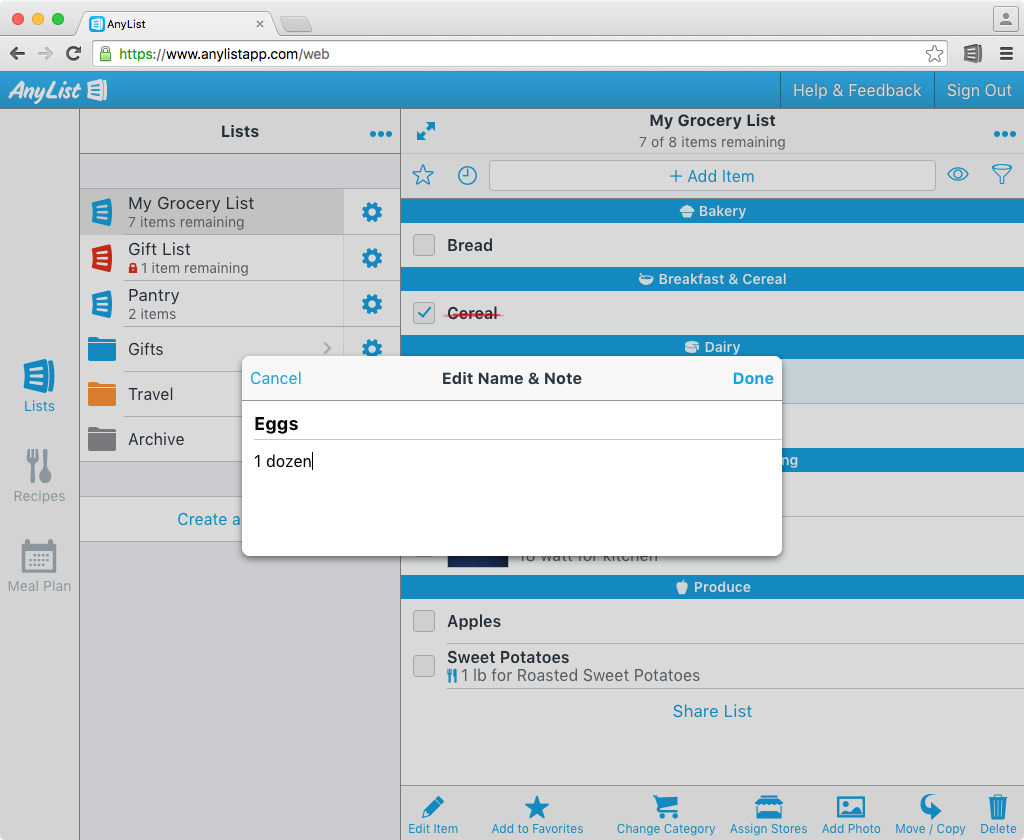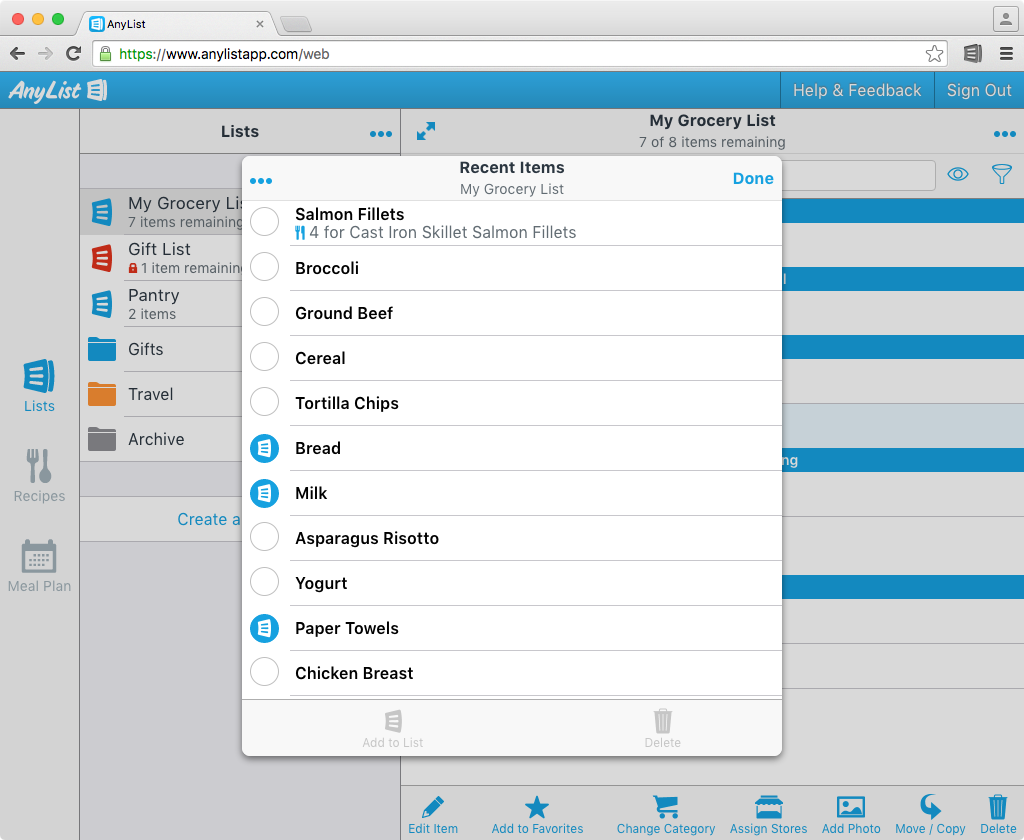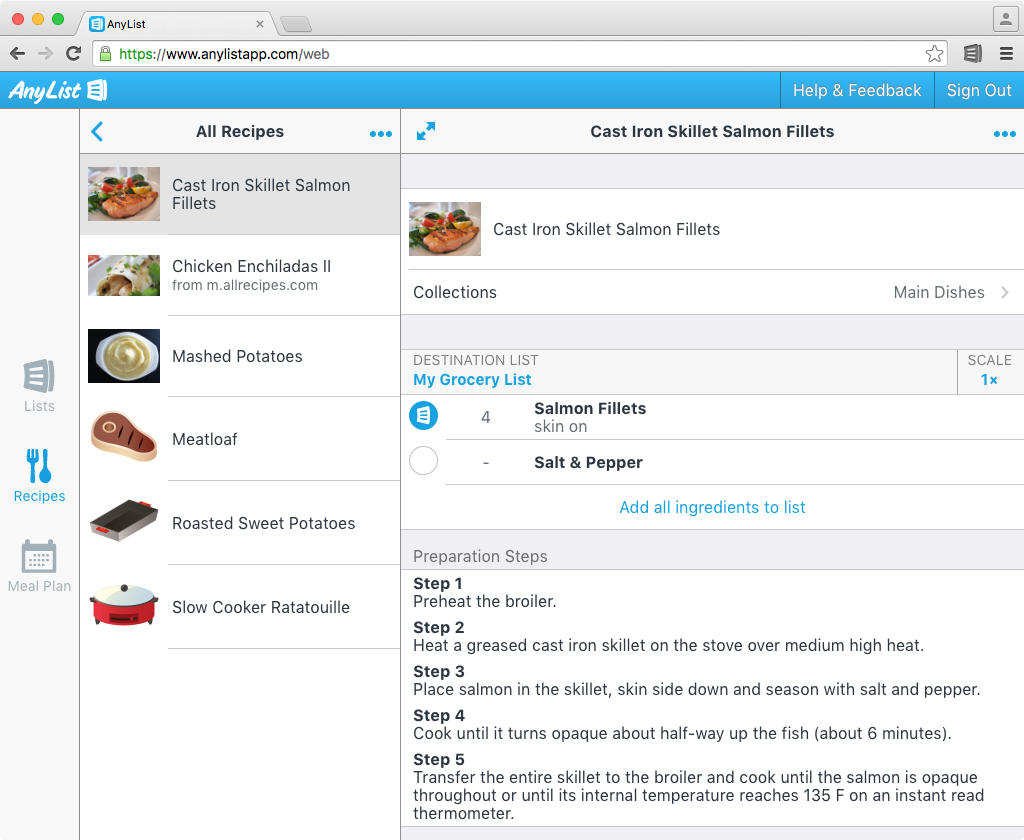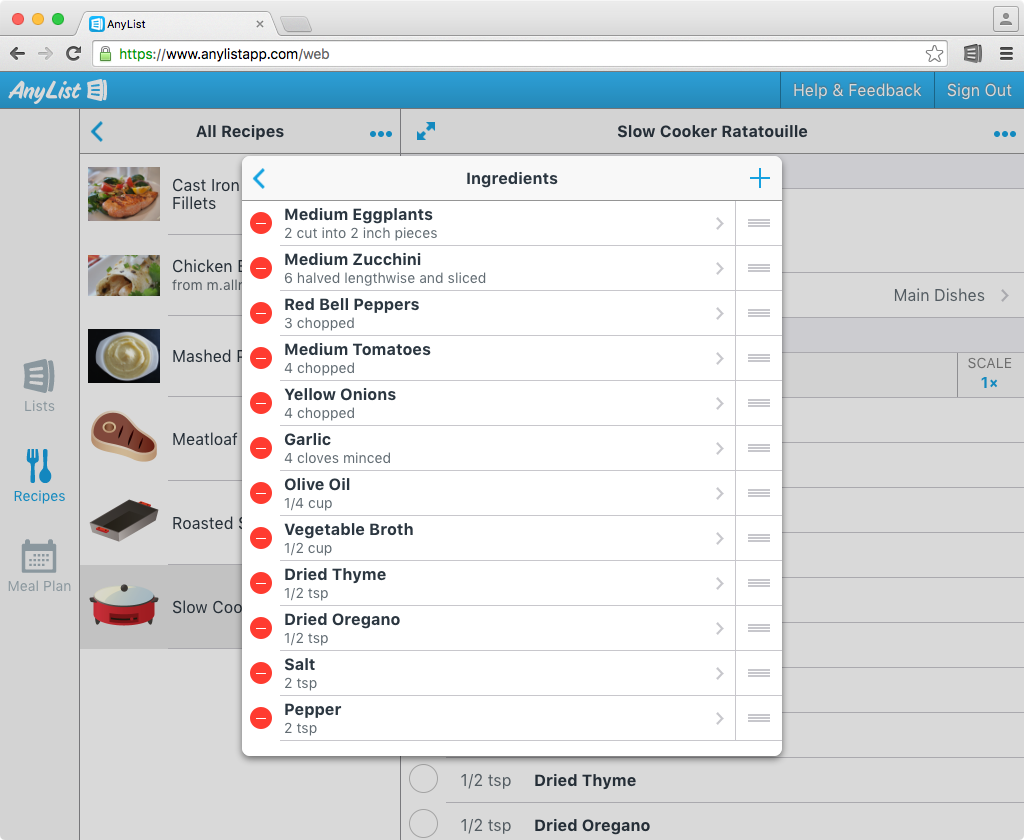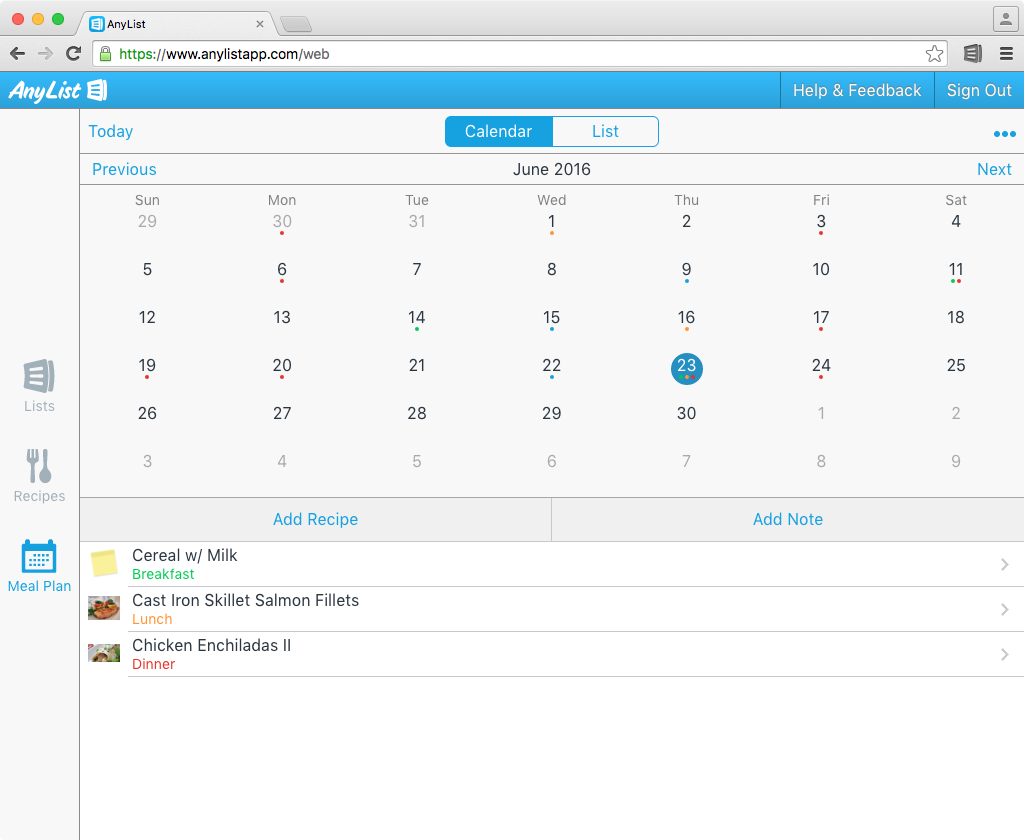AnyList for the Web gives you full access to AnyList on any Mac or PC with a modern web browser. Plan a big shopping trip from the comfort of a large screen and full-size keyboard, quickly add items to a list without needing to pull out your phone, import recipes directly from popular websites and blogs, and create a meal plan from your recipe collections.
As with all versions of AnyList, changes are instantly synced across all of your devices. Make a change on your computer, and it’ll show up on your iPhone and iPad in a few moments.
AnyList for the Web is available exclusively as part of an AnyList Complete subscription. AnyList Complete is an upgrade that unlocks the full power of AnyList by giving you access to a variety of great premium features.
(Requires an AnyList Complete subscription)
AnyList for the Web requires a modern web browser running on a desktop or laptop computer. We support the latest version of Safari, Chrome, Firefox, and Microsoft Edge.
Got a Mac? Check out AnyList for Mac, which provides fast access to AnyList with an app that you can place in your Dock.
Available Features
- Create Lists
- Add, Edit, Remove, and Reorder List Items
- List Item Auto-Complete
- Favorite Items
- Recent Items
- Add, Edit, Remove, and Reorder Categories
- Share Lists
- Display Item Photos
- Rename Lists
- Starter Lists
- Add Photos to List Items
- Move / Copy Items Between Lists
- Bulk Paste List Items
- View, Edit, and Create Recipes
- Import Recipes from the Web
- Meal Planning Calendar
- Email & Print Lists
- Email & Print Recipes
- List Themes
- Set or Change List Passcode Lock
- Clickable Links in Item Notes